
Introduction: The Convergence of UI and UX in Design
In today's digital landscape, the terms UI (User Interface) and UX (User Experience) are more than mere buzzwords—they are the pivotal elements that define the success of digital products. While often used interchangeably, UI and UX encompass distinct concepts that collaboratively ensure a seamless interaction between users and technology. This introduction seeks to unravel these concepts, emphasizing their synergy and pivotal role in crafting engaging digital environments.
Understanding UI and UX: More Than Just Acronyms
UI and UX design are foundational to the digital design industry, impacting everything from mobile apps to expansive web platforms. At its core, UI (User Interface) focuses on the visual elements users interact with, such as screens, pages, and buttons. It’s about ensuring every visual aspect is both aesthetically pleasing and optimally functional. UX (User Experience), on the other hand, involves the broader experience that encompasses all aspects of the end-user's interaction with the company, its services, and its products. UX designers work to make products not only usable but delightful, ensuring they seamlessly integrate into the user's journey from start to finish.
How This Guide Will Navigate Through UI/UX
As we delve deeper into the realms of UI and UX, this guide will explore the intricate dance between the visual and the functional, the individual and the interface. We will unpack the roles and responsibilities of UI and UX designers, investigate the tools and processes at their disposal, and provide you with actionable guidelines to enhance both the aesthetic appeal and usability of your projects. Whether you are a seasoned digital designer or a curious newcomer, this journey through the nuances of UI and UX aims to enrich your understanding and inspire your creative process.
About the U in UX: What Determines User Importance?
Understanding user needs and expectations is a cornerstone of successful UI and UX design. This section explores how UX focuses on the user's journey and the pivotal role UI plays in making that journey intuitive and engaging. By delving into how users interact with digital products, we can uncover the essence of user-centered design and its impact on the creation of effective and efficient user interfaces.
User Needs and Expectations in UI/UX Design
The primary goal of UX design is to meet the user's needs in the most effective way possible. This requires a deep understanding of who the users are, what they value, what they need, and how they interact with digital interfaces. In the realm of UI/UX, the user's journey through an application or website is not just about functionality but also about the emotional and cognitive responses that the design evokes.
UX designers focus extensively on user research to ensure that every aspect of the product is aligned with user expectations. This includes conducting user interviews, usability testing, and analyzing how users interact with various elements. User interfaces must be designed with consideration for these findings to create a seamless and intuitive experience that enhances user satisfaction.
UI design, on the other hand, takes these insights and translates them into visual and interactive elements that make up the interface. UI designers work to ensure that the graphical user interfaces are not only visually appealing but also accessible and easy to navigate. They pay close attention to the design of interactive elements such as buttons, icons, typography, and color schemes, which play critical roles in the usability and aesthetic of the product.
By harmonizing UX and UI design, digital products can not only fulfill the functional requirements of the users but also create memorable and positive experiences. This synergy ensures that user interfaces are not only functional but also delightful, making every interaction a step towards fulfilling the user's expectations and needs.
Breaking Down UI and UX: Definitions and Distinctions
In the digital design industry, understanding the nuances between UI (User Interface) and UX (User Experience) is fundamental. Although these terms are often used interchangeably, they represent very different aspects of the product development process and focus on different areas of expertise and outcomes. This section will clarify what UI and UX each stand for and explore their distinct roles and responsibilities in the creation of digital products.
What is UI: Defining User Interface
User Interface (UI) design focuses on the visual elements that people interact with within a digital product. This includes everything from buttons and menus to the overall layout and responsive design. The primary role of UI design is to ensure that the interface is visually appealing and intuitively usable. UI designers work to create interfaces that are aligned with the overall design guidelines and ensure that every visual element feels cohesive and directly intuitive. Their job is to make sure that the digital product is navigable and aesthetically pleasing, enhancing the end user's interaction with the product.
What is UX: Understanding User Experience
User Experience (UX), on the other hand, encompasses all aspects of the end-user's interaction with the company, its services, and its products. UX design focuses on the user's journey to solve a problem or fulfill a need and encompasses everything from usability to emotion and human-computer interaction. UX designers are concerned with the entire process of acquiring and integrating the product, including aspects of branding, design, usability, and function. Their primary goal is to create a product that is not just easy to use but also genuinely enjoyable, which in turn fosters a stronger connection between the user and the brand.
UX vs UI: Comparing the Roles and Responsibilities
While UI and UX designs are inherently linked, their roles are distinct but complementary. A UI designer's focus is narrowed down to the interaction design aspects of the product—the touchpoints that allow users to navigate and experience features. Meanwhile, a UX designer's role encompasses a broader view, focusing on the entire experience a user has with the product from the initial intent through the final interaction. UX design involves conducting extensive user research to design processes that enhance user satisfaction, while UI design translates these processes and ideas into a cohesive and functional user interface.
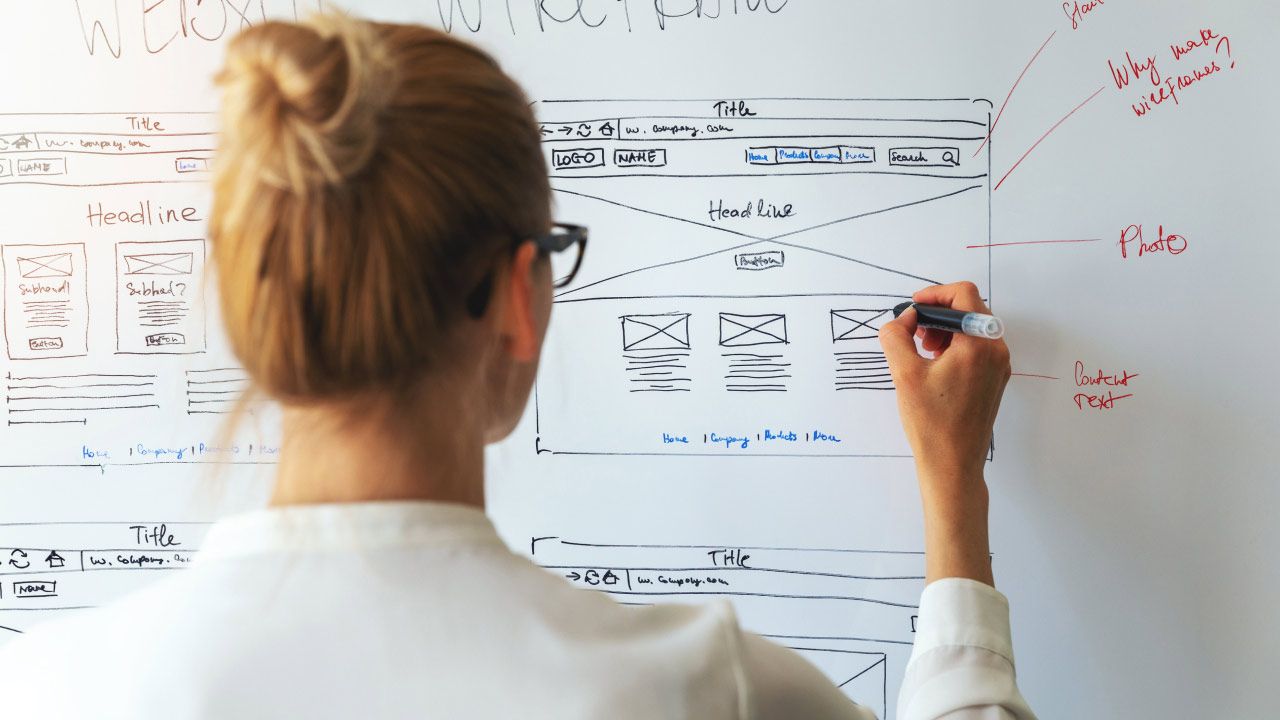
The User's Journey: From UI to UX
Understanding the user's journey through both the lens of UI and UX is crucial for creating digital products that are not only functional but also delightful to use. This section explores how UI facilitates this journey and how UX ensures that the journey culminates in user satisfaction, highlighting the seamless integration between user interface and user experience.
How UI Designs Facilitate User Journeys
User Interface (UI) design plays a critical role in guiding users through their digital interactions. By focusing on the visual and interactive elements of a product, UI design ensures that users can navigate through systems with ease and intuitiveness. Effective UI design involves the strategic placement of interactive elements and information architecture that guide users towards accomplishing their tasks. Key considerations include how elements like menus, buttons, and visual design can direct users efficiently from one point to another, reducing friction and enhancing the overall usability of the product. This is where the art of UI design intersects significantly with user control, providing users with the ability to navigate freely and without confusion through digital landscapes.
The Role of UX in Achieving User Satisfaction
While UI focuses on the means of interaction, User Experience (UX) design aims to ensure that these interactions result in a satisfying and meaningful experience. UX designers focus on the entire design process, from understanding the user's initial intent to ensuring the final interaction leaves a positive impression. They employ extensive user research to understand the needs, behaviors, and pain points of their target users. The UX design process involves mapping out user journeys to predict and address potential problems, and creating wireframes and prototypes to test and refine the user's experience. By prioritizing the end user's satisfaction, UX designers work to create products that are not only usable but also resonate emotionally and functionally with users.
Roles and Specializations in UI/UX Design
In the fast-evolving digital design industry, the roles of UI and UX designers are crucial and often intertwined. This section discusses what these professionals do, the overlap between their roles, and the concept of a UI/UX designer, a title that reflects the hybrid skills required in many tech companies today.
What Do UX/UI Designers Do?
UI (User Interface) designers and UX (User Experience) designers play distinct but overlapping roles in creating digital products. UI designers are primarily concerned with how the product is laid out. They are responsible for designing each screen or page with which a user interacts and ensuring that the visual elements are harmoniously implemented. Their work includes choosing color schemes, button shapes, the typography used, and the overall aesthetic of the product. Every detail needs to not only look good but also incorporate functionality and accessibility.
UX designers, on the other hand, are focused on the overall feel of the experience. Their job is to ensure the product logically flows from one step to the next by conducting extensive user research and testing the entire flow of the application. They work to understand the psychology of how users interact with the interface and adjust their designs to enhance usability and improve the efficiency of the user experience.
Is There Such a Thing as a UI/UX Designer?
While UI and UX design are often seen as distinct specialties, the demand for professionals who can wear both hats is growing. A UI/UX designer is someone who possesses a mixed set of skills capable of covering both the graphical and interaction design, as well as understanding the holistic user experience. These designers are particularly valuable in smaller companies or startups where individual team members often handle multiple aspects of the design process.
This hybrid role not only requires a solid understanding of both disciplines but also a capacity to integrate them seamlessly into the design process. UI/UX designers ensure that the aesthetics and usability of a product are considered from the initial concept through to the final outcome, thus enhancing both the functionality and the desirability of the product.

Graphical User Interfaces: Beyond the Basics
Graphical User Interfaces (GUIs) have been a fundamental aspect of user interactions with digital devices and systems. This section explores the evolution of computer interfaces from basic command-line interfaces to sophisticated GUIs that dominate modern computing, and how online interfaces have adapted to new norms of digital interaction.
Evolution of Computer User Interfaces
The journey of user interfaces (UI) from text-based command-line interfaces to the graphical user interfaces we use today has been marked by significant milestones in technology and design thinking. Early interfaces required users to remember complex commands and navigate through limited feedback systems. The advent of the graphical user interface revolutionized this interaction model by introducing elements like windows, icons, and pointers, making digital interactions more intuitive and accessible.
Modern GUIs leverage advanced graphics and interaction design to provide a more engaging and user-friendly experience. The role of UI designers in this evolution has been to continually refine these interfaces to ensure they are both aesthetically pleasing and functionally effective, making complex digital tools accessible to a broader audience. This evolution reflects a deeper understanding of human-computer interaction, emphasizing design that aligns with natural human behavior.
Online User Interfaces: Adapting to New Norms
With the rise of the internet and mobile technology, online user interfaces have become a critical touchpoint for digital interaction. Web development and design have had to adapt rapidly to the changing norms of how users interact with online platforms. Today's online interfaces must not only be visually appealing but also optimized for a variety of devices, showcasing responsive design that adapts to different screen sizes and user environments.
Interaction design in online UIs focuses on creating a seamless experience for users, whether they are navigating a website or using a mobile app. The challenge for UI designers is to ensure that these interfaces are intuitive and can handle the increased complexity of user interactions in the digital age. This includes integrating interactive elements that engage users and provide feedback that guides them through digital environments effectively.
Skills and Learning Pathways in UI/UX
The fields of UI and UX design are both dynamic and demanding, requiring a diverse set of skills that blend creativity with technical know-how. This section will explore the essential skills needed for a career in UX/UI design, discuss the learning curve associated with these fields, and address common questions about the necessity of coding skills in UX design.
What Skills Are Required for a UX/UI Designer?
A successful UX/UI designer must possess a combination of design, technical, and interpersonal skills. Design skills are fundamental, including a strong grasp of visual design principles, understanding of user-centered design, and proficiency in design software like Adobe XD and Sketch. Technical skills may include a basic understanding of HTML, CSS, and JavaScript, which helps designers understand the limits and possibilities of web development and digital product creation.
Interpersonal skills are equally important; UX/UI designers must be adept at conducting user research, interpreting user feedback, and collaborating with cross-functional teams that include developers, product managers, and other stakeholders. Effective communication and project management skills are essential to translate user needs and business goals into practical designs.
Is UX/UI Design Hard to Learn?
The complexity of learning UX/UI design can vary based on an individual's background and the specific area of focus within UX/UI. For those with design or technical backgrounds, the transition can be smoother. However, for complete newcomers, mastering UX/UI design involves a steep learning curve that includes understanding user needs, digital psychology, design tools, and sometimes coding.
Fortunately, numerous resources are available to ease this learning process. Online courses, bootcamps, and degree programs offer structured learning paths that cover both the theoretical and practical aspects of UX/UI design. Self-learning through online tutorials, workshops, and peer networks can also provide valuable hands-on experience.

Does UX Design Require Coding?
While not strictly necessary, having coding skills can be beneficial for UX designers. Understanding the basics of front-end development (HTML, CSS, JavaScript) can help designers better understand the feasibility of their designs and communicate more effectively with developers. However, the primary focus of UX design remains on user research, creating wireframes, prototypes, and ensuring the usability and functionality of the end product. Some roles and companies might require coding skills, but many do not, especially those that have separate UI and development teams.
Industry Insights: UX and UI Design Careers
The career paths for UX and UI designers are rapidly evolving, reflecting the growing importance of digital experiences in today's tech-driven world. This section provides insights into the salary expectations for UX and UI designers and evaluates the viability and future prospects of a career in UX design.
UX and UI Designer Salary Expectations
Salaries for UX and UI designers can vary significantly based on factors such as geographic location, industry, experience level, and the size of the company. Generally, UX and UI designers are well-compensated due to the high demand for their skills. In tech hubs like Silicon Valley, UX designers can command particularly high salaries. According to industry surveys and employment websites, entry-level UX designers can expect salaries starting from $50,000 to $70,000 annually, while more experienced designers might earn between $80,000 and $120,000. Senior UX designers and those in managerial positions can see salaries in excess of $130,000.
UI designers, while often overlapping with UX, tend to focus more on the visual aspects of digital product design and might have slightly different salary ranges, often comparable to those of UX designers depending on their specific roles and responsibilities.
Is UX Design a Good Career?
UX design is considered one of the most critical fields in the tech industry today. The role of a UX designer goes beyond simple design; it involves understanding user behavior, needs, and motivations. As businesses continue to emphasize customer satisfaction and engagement, the demand for skilled UX designers is likely to grow even more.
UX design also offers significant opportunities for career advancement and specialization. Designers can specialize in areas like voice user interfaces, interaction design, or user research. Moreover, UX designers often have a clear path to move into leadership roles such as UX director or Chief Experience Officer.
The role is not only financially rewarding but also offers a high degree of job satisfaction, as UX designers play a crucial role in creating products that are not just functional but also delightful and meaningful to users.
User Interface Design Guidelines: 10 Rules of Thumb
Creating effective user interfaces involves a blend of aesthetics, functionality, and user-centric principles. Here are ten essential rules of thumb that UI designers should follow to ensure their designs are both useful and engaging.
1. Prioritize Clarity
Keep interfaces simple and uncluttered to enhance usability. Clarity in design helps users understand how to use the product without confusion.
2. Maintain Consistency
Use consistent UI elements and behaviors across the platform. Consistency helps users learn and navigate your product more efficiently.
3. Ensure Responsiveness
Design interfaces that adapt well across different devices and screen sizes to ensure a seamless user experience everywhere.
4. Design for Accessibility
Make sure your design is accessible to everyone, including people with disabilities. This includes considering color contrast, text size, and navigation ease.
5. Provide Feedback
Always inform users of actions, changes, or errors through clear feedback. This can be through visual cues or messages that reassure and guide users.
6. Facilitate Error Recovery
Help users recognize, diagnose, and recover from errors. Provide simple, understandable solutions and directions to overcome issues.
7. Enhance Usability with Visual Design
Apply visual design principles like balance, contrast, and hierarchy to guide and ease user interactions.
8. Simplify User Flows
Minimize the number of steps needed for users to perform actions. Streamlined processes make your application more intuitive and enjoyable.
9. Use Real-World Conventions
Align your design with real-world conventions to reduce the learning curve for new users. Familiar patterns and icons can be leveraged to enhance understanding.
10. Enable User Control
Empower users by offering customizable options and the ability to undo actions. This provides a sense of control and personalization, enhancing user satisfaction.

Conclusion: The Future of UI and UX Design
As we stand on the brink of new technological advancements, the roles of UI and UX design are becoming increasingly critical. This concluding section explores how the integration of UI and UX is shaping the future of digital design, and why their importance cannot be overstated in the context of future technological innovations.
The Blending of UI and UX into Cohesive User Experiences
The future of UI and UX design lies in their seamless integration, crafting holistic user experiences that are not only functional but also deeply engaging. This convergence is about creating interfaces that are intuitive and designs that anticipate user needs even before they are fully articulated. As technology continues to evolve, the distinction between UI and UX will become less pronounced, with a greater focus on how they work together to deliver products that are both innovative and accessible.
The Growing Importance of UI/UX in Technological Advancements
In an era marked by rapid technological change, UI and UX design hold the keys to user adoption and satisfaction. As new technologies such as AI, VR, and IoT become more prevalent, the need for designers who can creatively and effectively integrate user interfaces with user experiences grows. The ability of UI and UX designers to adapt and innovate will play a pivotal role in how new technologies are perceived and how quickly they are adopted by the mainstream.
The future projects in the digital design industry will increasingly rely on UI and UX to not only meet user expectations but also to exceed them, thereby setting new standards in digital interaction. This makes the fields of UI and UX not just relevant but essential components of the digital age.