Top Five Simple Logos - How Do I Make A Simple Logo With BrandCrowd?
By Marco Franzoni • July 25, 2024

Introduction: The Basics of Simple Logos
Why Simplicity Matters in Logo Design
In a world filled with visual noise, simple logos stand out. They are easy to remember, versatile, and timeless. Think about some of the most iconic brands—Apple, Nike, and Google. What do they have in common? Their logos are incredibly simple yet powerful. This simplicity ensures that the logo is easily recognizable and effective across various mediums, from business cards to billboards.
Overview of the Article
In this article, we'll explore the art of creating a simple logo using BrandCrowd, a popular online logo design tool. You'll learn about the essential elements that make a beautiful simple logo, including the role of typography and color palettes. We'll also guide you through the step-by-step process of designing your logo on BrandCrowd, highlighting its unique features and benefits.
By the end of this article, you'll know:
- Why simplicity matters in logo design
- How to use BrandCrowd to create your logo
- What makes a simple logo beautiful and effective
- Tips for designing layouts for simple logos
- How to download and finalize your logo design
Whether you're a seasoned designer or a small business owner, this guide will help you pick and create a logo that represents your brand perfectly. So, let's dive in and discover how to make a simple logo that truly stands out.
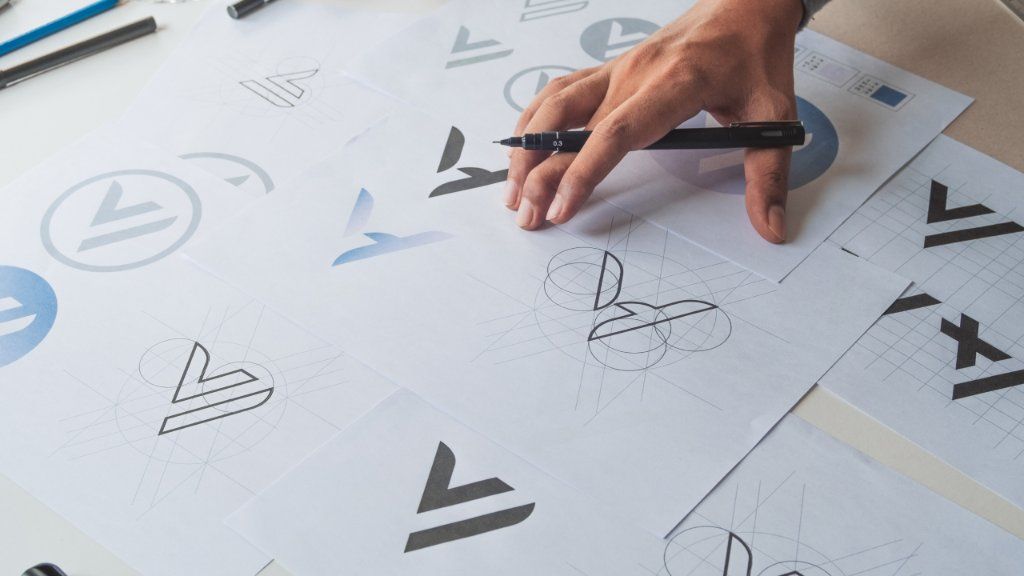
What Elements Make a Beautiful Simple Logo?
The Power of Minimalism
Minimalism is at the heart of any beautiful simple logo. By stripping away unnecessary elements, a logo becomes more focused and impactful. Designers often say, "Less is more," and this philosophy is crucial when creating a logo that is both memorable and effective. A minimalist logo is not only easier for people to recognize but also versatile enough to be used across various platforms and website designs. When you use fewer elements, you reduce the chances of clutter and confusion, making your logo stand out in a crowded market.
Choosing the Right Color Palette
Color plays a significant role in how a logo is perceived. A well-chosen color palette can evoke the right emotions and associations with your brand. For simple logos, it's best to stick to a few colors that complement each other. Monochromatic or black and white logos can be particularly effective, offering timeless elegance and versatility. Consider the psychology of colors when selecting your palette—blue often conveys trust and professionalism, while red can signify energy and passion. The key is to pick colors that align with your brand's message and values.
Typography and Its Impact
Typography is another critical element in creating a beautiful simple logo. The right font can make your logo look professional and polished, while the wrong one can undermine its effectiveness. When choosing typography for your logo, simplicity should guide your decision. Sans-serif fonts are often preferred for their clean and modern look. Additionally, the font should be legible at various sizes, ensuring that your logo remains effective whether it's on a business card or a billboard.
It's also essential to consider how your typography interacts with other elements of your logo. The balance between text and imagery should be harmonious, creating a cohesive design that is easy to read and understand. Custom fonts can add a unique touch to your logo, making it stand out even more.
Conclusion of This Section
In summary, a beautiful simple logo relies on the principles of minimalism, a well-chosen color palette, and effective typography. By focusing on these elements, you can create a logo that is not only aesthetically pleasing but also functional and versatile. Remember, the goal is to design a logo that is easy to recognize, represents your brand accurately, and can be used across various mediums without losing its impact.
How Do I Make a Simple Logo with BrandCrowd?
Introduction to BrandCrowd
BrandCrowd is a popular online logo maker that allows you to create professional logos quickly and easily. With its user-friendly interface and a wide range of customizable templates, it's no wonder that BrandCrowd is a go-to tool for many designers and business owners. Whether you're creating a logo for a new startup or updating an existing brand, BrandCrowd offers the tools you need to make a simple logo that stands out. The website provides an extensive library of pre-designed logos, ensuring that you can find something that fits your brand perfectly.
Step-by-Step Guide to Using BrandCrowd
Creating a simple logo with BrandCrowd is straightforward and fun. Here’s a step-by-step guide to help you through the process:
- Visit the BrandCrowd Website: Start by navigating to the BrandCrowd website. The homepage is user-friendly, with a clear call to action to start designing your logo.
- Choose a Template: BrandCrowd offers a variety of simple logos to choose from. Browse through the collection and pick a template that resonates with your brand. You can filter by industry, style, and more to narrow down your options.
- Customize Your Logo: Once you've selected a template, it's time to customize it. You can change the typography, colors, and layout to match your brand’s identity. BrandCrowd's editor is intuitive, allowing you to see changes in real-time. This ensures that you can experiment with different designs without worry.
- Add Text and Icons: If needed, add your company name and tagline to the logo. You can also incorporate icons that reflect your business. BrandCrowd offers a vast selection of icons that you can easily integrate into your design.
- Preview and Save: Before finalizing, preview your logo to see how it looks on various mediums, such as business cards and websites. Make any necessary adjustments, then save your design. BrandCrowd allows you to download high-resolution files ready for print and digital use.
Customizing Your Logo Design
Customization is where BrandCrowd truly shines. Here are some tips to help you make the most of the customization features:
- Typography: Choose a font that aligns with your brand's personality. Sans-serif fonts are great for a modern, clean look, while serif fonts can add a touch of elegance.
- Colors: Stick to a simple color palette that reflects your brand’s values. BrandCrowd lets you experiment with different color combinations until you find the perfect match.
- Layout: Ensure your logo is balanced and easy to read. The layout should be straightforward, with elements that complement each other.
- Icons and Graphics: Add icons or graphics that enhance your logo without overwhelming it. Remember, simplicity is key.
BrandCrowd also offers additional features such as business card design, social media kits, and more, making it a comprehensive tool for all your branding needs. The platform's ease of use means you can create a professional logo in no time, without needing any graphic design experience.
Conclusion of This Section
Creating a simple logo with BrandCrowd is an enjoyable and efficient process. The platform’s extensive range of templates and customization options allows you to design a logo that truly represents your brand. By following the step-by-step guide and utilizing BrandCrowd’s powerful tools, you can create a stunning logo that stands out in any industry.
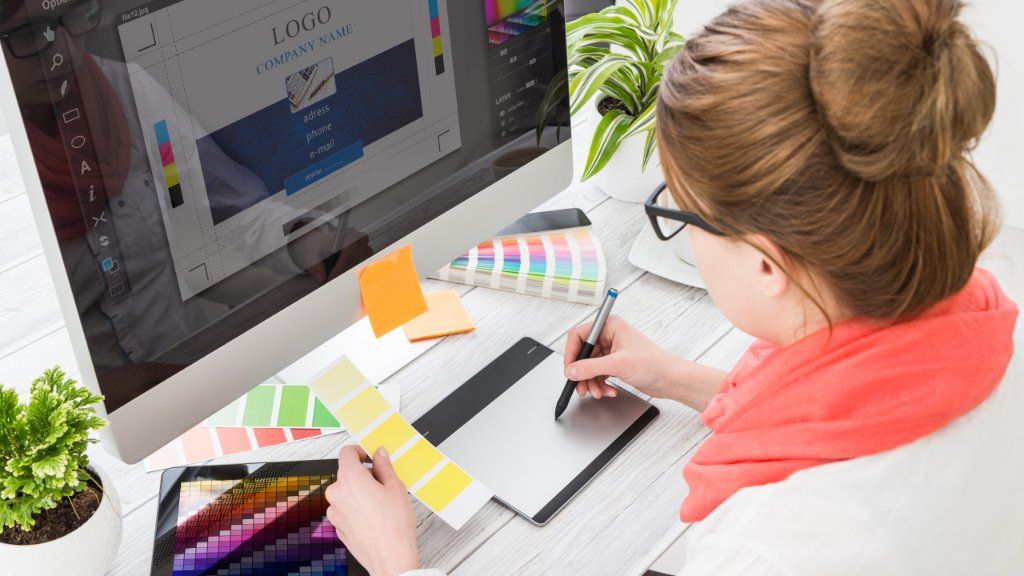
What is the BrandCrowd Simple Logo Maker?
Features of the BrandCrowd Logo Maker
The BrandCrowd Simple Logo Maker is an intuitive and powerful tool designed to help you create professional simple logos with ease. Here are some of the standout features:
- Extensive Template Library: BrandCrowd offers a vast collection of logo templates across various industries. Whether you need a modern tech logo or a classic business emblem, you'll find something that fits your needs.
- Customization Options: You can easily customize your logo by changing colors, fonts, and layouts. The platform supports a wide range of typography options, ensuring that your logo aligns perfectly with your brand's identity.
- Icon Integration: The logo maker includes a comprehensive library of icons that you can incorporate into your design. This feature allows you to add unique elements to your logo, making it more distinctive.
- Real-Time Editing: BrandCrowd's editor allows for real-time updates, so you can see your changes instantly. This makes the design process faster and more efficient.
- High-Resolution Downloads: Once your logo is finalized, you can download high-resolution files that are ready for both print and digital use.
These features make the BrandCrowd Simple Logo Maker a versatile tool for anyone looking to create a professional logo quickly and efficiently.
Benefits of Using BrandCrowd for Logo Design
Using BrandCrowd for your logo design comes with numerous benefits:
- Ease of Use: The platform is designed to be user-friendly, even for those with no prior design experience. The intuitive interface guides you through the process, making it fun and stress-free.
- Time Efficiency: Creating a logo on BrandCrowd is quick. The extensive template library and real-time editing capabilities mean you can design a logo in a fraction of the time it would take using traditional methods.
- Professional Quality: Despite its simplicity, BrandCrowd does not compromise on quality. The logos created using the platform are professional and polished, suitable for any business or personal brand.
- Cost-Effective: Hiring a professional designer can be expensive. BrandCrowd offers a cost-effective alternative, providing you with high-quality design options at a fraction of the cost.
- Flexibility: Whether you need a logo for your website, business cards, or merchandise, BrandCrowd's high-resolution downloads ensure that your logo looks great on any medium.
By using BrandCrowd, you can eliminate the worry and hassle of traditional logo design methods. The platform provides all the tools you need to create a stunning, professional logo that represents your brand perfectly.
Conclusion of This Section
The BrandCrowd Simple Logo Maker is an exceptional tool for creating high-quality simple logos. Its user-friendly interface, extensive customization options, and professional-grade templates make it an invaluable resource for designers and business owners alike. By leveraging the powerful features and benefits of BrandCrowd, you can design a logo that truly stands out.

What Layout Works Best for Simple Logos?
Tips for Designing Effective Layouts
Creating an effective layout is crucial for any simple logo. The layout should be clean, balanced, and visually appealing to ensure that your logo stands out. Here are some tips for designing effective layouts:
- Balance and Symmetry: Ensure that the elements of your logo are well-balanced. Symmetry can make your logo look more cohesive and professional. A balanced layout helps in making the logo easy to read and recognize.
- White Space: Use white space effectively to avoid clutter. White space, or negative space, helps to highlight the important elements of your logo, making it more impactful.
- Typography: The placement of text within your logo is crucial. Choose a typography style that complements your design and ensures that the text is legible at various sizes. The font should be simple yet distinctive.
- Scalability: Your logo should look good at all sizes. Whether it's on a business card or a billboard, the layout should remain clear and recognizable. Test your logo at different scales to ensure its effectiveness.
- Consistency: Keep the design elements consistent. Use a uniform style for icons, text, and colors. Consistency makes your logo more professional and trustworthy.
Examples of Successful Simple Logo Layouts
To better understand what works, let’s look at some examples of successful simple logos:
- Nike: The Nike swoosh is a perfect example of a simple yet powerful logo. The clean, curved line is easily recognizable and works well in any size or context.
- Apple: The bitten apple is another iconic simple logo. Its balanced design and effective use of negative space make it timeless and versatile.
- Google: Google's logo uses a simple wordmark layout with vibrant colors. The simplicity of the font combined with the playful color palette makes it both professional and approachable.
- FedEx: The FedEx logo cleverly uses negative space to create an arrow between the "E" and the "x," symbolizing speed and precision. Its straightforward layout and clever design elements make it highly effective.
- Twitter: The Twitter bird is simple, clean, and instantly recognizable. The logo's minimal design and balanced layout make it versatile and easy to use across different platforms.
These examples demonstrate how a well-thought-out layout can enhance the effectiveness of a simple logo. By following these tips and analyzing successful logos, you can create a layout that is both functional and visually appealing.
Conclusion of This Section
Designing an effective layout for a simple logo involves careful consideration of balance, white space, typography, and scalability. By focusing on these aspects and drawing inspiration from successful examples, you can create a logo that is not only aesthetically pleasing but also versatile and impactful. Remember, the key to a great logo is its simplicity and ability to communicate your brand's message clearly and effectively.
Popular Simple Logo Examples
Cookies Logo: Sweet and Memorable
A cookies logo is a fantastic example of a simple logo that is both sweet and memorable. These logos often incorporate playful elements and soft color palettes that evoke the fun and joy associated with cookies. The design can include a cookie icon or even stylized text that resembles the shape or texture of a cookie.
Designers often pick rounded typography to complement the friendly and approachable vibe of a cookies logo. The simplicity of the design ensures that it remains recognizable and versatile across various mediums, from packaging to a website. This type of logo is perfect for bakeries, dessert shops, and food brands looking to create a warm and inviting brand identity.
Avatar Logo: Personal and Recognizable
An avatar logo is designed to be personal and easily recognizable. These logos typically feature a stylized representation of a person or character, often used for personal branding or businesses that want to establish a strong, personable connection with their audience.
The simplicity of an avatar logo makes it easy to remember and identify. The design can be minimalistic, focusing on key features that capture the essence of the person or character. This type of logo is popular among influencers, coaches, and service providers who want to showcase their personal brand. The use of clean lines and simple colors ensures that the logo is effective in various contexts, including social media profiles and business cards.
Black and White Logo: Timeless and Versatile
A black and white logo is the epitome of timeless elegance and versatility. These logos rely on contrast and simplicity to make a powerful statement. Without the use of color, the design must stand out based on its form and structure alone.
Black and white logos are incredibly versatile and can be used across all types of media without losing their impact. They are particularly effective for high-end brands, fashion labels, and companies that want to convey a sense of sophistication and class. The simplicity of the design means there is no worry about colors clashing or becoming outdated, making it a lasting choice for many brands.
Robot Logo: Modern and Futuristic
A robot logo is an excellent choice for tech companies, startups, and brands that want to project a modern and futuristic image. These logos often feature sleek lines and geometric shapes that give a high-tech feel. The design can include a robot icon or abstract elements that suggest robotics and technology.
The simple yet striking design of a robot logo makes it easily recognizable and memorable. The use of metallic colors or monochromatic schemes can enhance the futuristic appeal. This type of logo is perfect for businesses in the tech industry, robotics, and innovation sectors.
Conclusion of This Section
These examples of simple logos—cookies, avatar, black and white, and robot—demonstrate the versatility and effectiveness of minimalistic design. Each type of logo has its unique appeal and can be customized to fit the brand’s identity perfectly. By focusing on simplicity, these logos ensure that the brand remains memorable, versatile, and timeless.

Download Your Simple Logo
How to Finalize and Download Your Design
Once you have designed your perfect simple logo on BrandCrowd, the next step is to finalize and download it. Here’s how you can ensure your logo is ready for use:
- Review Your Design: Take a moment to thoroughly review your logo. Check for any spelling errors, ensure that the typography is legible, and make sure all elements are balanced and cohesive. It’s helpful to get feedback from your team or other people to ensure your design is effective and appealing.
- Make Final Adjustments: If needed, make any last-minute adjustments to your logo. This could include tweaking the color palette, updating the font size, or making minor changes to the layout. Remember, simplicity is key, so avoid adding unnecessary elements.
- Test Different Sizes: Ensure that your logo looks good at various sizes. This is important because your logo will be used on different platforms and materials, from your website to business cards. A well-designed simple logo should be clear and recognizable whether it’s large or small.
- Select the Right File Format: BrandCrowd allows you to download your logo in multiple file formats such as PNG, JPEG, and SVG. PNG files are great for websites and digital use because they support transparency, while SVG files are ideal for print because they can be scaled without losing quality.
Ensuring Your Logo is Ready for Use
To ensure that your simple logo is ready for all applications, follow these additional steps:
- High-Resolution Files: Always download high-resolution files of your logo. This ensures that your logo will look crisp and professional on all mediums, from digital to print.
- Color Variations: Download different color variations of your logo if needed. Having a black and white version, as well as a colored version, ensures that your logo is versatile and can be used in various contexts.
- Brand Guidelines: Create a simple brand guideline document that outlines how your logo should be used. This can include color codes, font choices, and spacing guidelines. This ensures consistency across all your branding materials.
- Backup Files: Keep a backup of your logo files in a safe location. This ensures that you can easily access and update your logo if needed.
Conclusion of This Section
Downloading and finalizing your simple logo is a straightforward process with BrandCrowd. By carefully reviewing your design, making necessary adjustments, and ensuring you have the right file formats and resolutions, you can ensure that your logo is ready for use across all platforms. With your simple and professional logo in hand, you’re ready to make a lasting impression.
Conclusion: Bringing Your Simple Logo to Life
Recap of Key Points
Creating a simple logo is an essential step in establishing a strong brand identity. Throughout this article, we've covered the importance of simplicity in logo design, explored the elements that make a simple logo beautiful, and provided a detailed guide on using BrandCrowd to create your logo. We've also discussed effective layouts and showcased examples of successful simple logos. Finally, we guided you through the process of finalizing and downloading your logo to ensure it's ready for use.
Final Tips for Logo Design Success
To ensure your simple logo stands out, keep these final tips in mind:
- Simplicity Matters: Focus on minimalism and avoid unnecessary complexity. A simple design is easier for people to remember and recognize.
- Consistency is Key: Maintain consistency in colors, fonts, and overall style across all branding materials.
- Feedback is Valuable: Don’t hesitate to seek feedback from others. Fresh perspectives can help you refine your design.
- Test Your Logo: Ensure your logo looks great in different sizes and on various platforms, from business cards to your website.
By following these guidelines and utilizing the powerful tools available on BrandCrowd, you can create a simple logo that effectively represents your brand and resonates with your audience.