Free Online Signature Generator (Type or Draw)
By Marco Franzoni • July 30, 2024
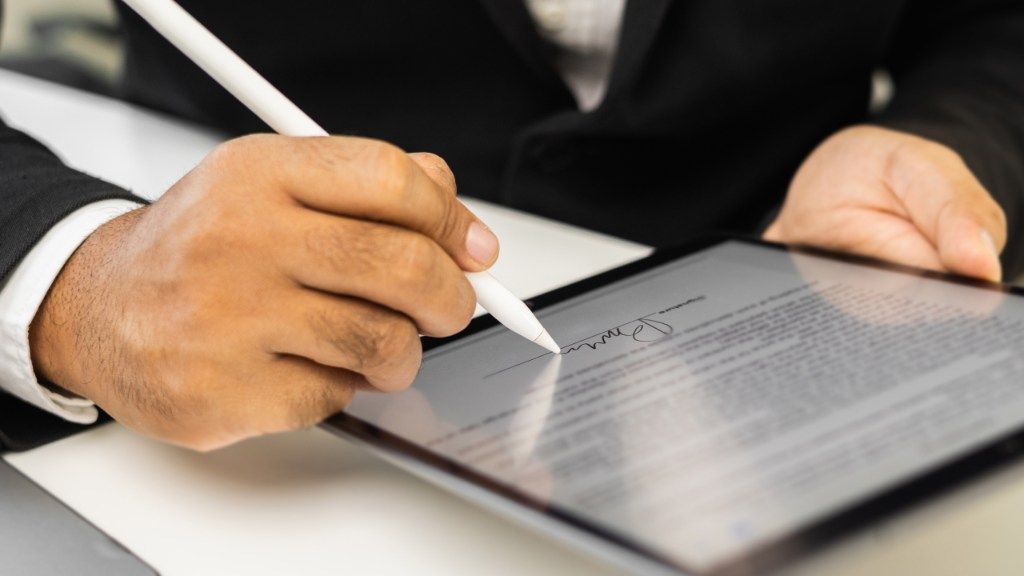
Introduction: Free Online Signature Generators
The importance of signatures in the digital age
In today's digital age, signatures have evolved from mere scribbles on paper documents to essential elements in electronic communications and transactions. Whether it's for signing legal documents, authorizing business transactions, or adding a personal touch to emails, signatures play a crucial role in verifying identity and intent. The shift towards digital signatures and electronic signatures has streamlined processes, making it easier to sign documents quickly and securely.
Benefits of using a free online signature generator
A free online signature generator offers numerous advantages, making it an indispensable tool for both personal and professional use. Here are some key benefits:
- Convenience: Create and customize your signature from any device, whether you're using a computer, tablet, or mobile phone.
- Versatility: Generate a variety of signature styles, from handwritten signatures to professional email signatures, tailored to your specific needs.
- Efficiency: Save time by signing documents electronically, eliminating the need for printing, scanning, or faxing.
- Legal Validity: Digital signatures created with an online signature maker are legally binding, ensuring your signed documents are recognized and secure.
- Branding: Enhance your professional image with a company-branded email signature, including contact details, job title, and social media links.
- User-Friendly: Most online signature generators are easy to use, allowing you to quickly create a personalized signature without any technical expertise.
By leveraging the power of a signature maker tool, you can simplify your signing process, maintain the integrity of important documents, and project a polished, professional image in your communications.
What is a Signature Generator?
Definition and key features
A signature generator is an online tool designed to create personalized signatures for various purposes, such as signing legal documents, adding a professional touch to emails, and more. These tools allow users to quickly create a signature image that can be used in digital documents, making the signing process efficient and secure. Key features of a signature generator include:
- Customization: Options to create both handwritten signatures and digital signatures.
- Templates: A variety of templates to choose from for different styles and uses.
- Ease of Use: User-friendly interfaces that allow even non-technical users to create a signature effortlessly.
- Compatibility: Ability to use the generated signature across different platforms and devices.
Difference between handwritten and digital signatures
While both handwritten and digital signatures serve the purpose of authenticating documents, there are key differences between the two:
- Handwritten Signatures: These are created by manually writing your signature, either on paper or using a digital pen on a tablet. Handwritten signatures can be scanned and used as a signature image in digital documents.
- Digital Signatures: These are electronic signatures created using cryptographic methods to ensure the integrity and authenticity of the signed document. Digital signatures are legally binding and often used for signing important legal documents.
Using an online signature generator, you can create both types of signatures, depending on your needs. Whether you're looking for a personalized signature for emails or a legally binding digital signature for business transactions, these tools provide a versatile solution for all your signing needs.

Create Your Professional Signature
Steps to create a professional signature
Creating a professional signature using an online signature generator is a straightforward process. Here are the steps to follow:
- Choose a Signature Generator: Select an online signature maker that suits your needs. Ensure it supports both handwritten signatures and digital signatures.
- Input Your Name: Type your full name or the name you want to appear in your signature.
- Select a Style: Choose from a variety of signature styles offered by the tool. This can include calligraphy styles, modern signatures, or traditional handwritten signatures.
- Customize: Adjust the font size, color, and slant to match your personal or professional preferences.
- Save and Download: Once you're satisfied with your design, save and download your signature image. This can be used in digital documents, email signatures, and more.
Tips for designing a standout signature
A standout signature can enhance your professional image and make your documents look more polished. Here are some tips to design a compelling signature:
- Keep It Simple: A simple and clean design is often more legible and professional. Avoid overly intricate designs that can be difficult to read.
- Use Appropriate Fonts: Choose a font that matches the tone of your correspondence. For business emails, a classic or modern font works well.
- Incorporate Your Personal Touch: Add elements that reflect your personality, such as your initials or a unique flourish.
- Ensure Readability: Make sure your signature is readable and not overly embellished. It should be clear who the signature belongs to.
- Consistency: Use the same signature style across all your documents and emails to maintain a consistent professional image.
By following these steps and tips, you can create a personalized and professional email signature that stands out and effectively represents your brand.
How to use this free handwritten signature generator?
Simple steps to get started
Using a free handwritten signature generator is an easy and efficient way to create a personalized signature. Here’s how to get started:
- Visit the Signature Generator Website: Choose a reliable online signature generator that offers free services.
- Input Your Name: Type your full name or the text you want to include in your signature.
- Select Handwritten Style: Choose the handwritten option to create a signature that looks like it was written by hand.
- Customize Your Signature: Adjust the style, font, size, and color to match your preferences. Many tools allow you to see the changes in real-time.
- Save and Download: Once you're satisfied with the design, save and download your signature image. It can be used in digital documents, email signatures, and more.
Customization options available
A good online signature generator offers various customization options to ensure your signature is unique and fits your needs:
- Font Selection: Choose from a variety of handwritten fonts to find one that best represents your personal style.
- Color Adjustments: Select the color that suits your professional branding or personal taste.
- Size and Slant: Adjust the size and slant of your signature to ensure it is easily readable and visually appealing.
- Background Transparency: Opt for a transparent background to seamlessly integrate your signature into documents.
- Additional Elements: Add embellishments or flourish elements to make your signature stand out.
By following these simple steps and utilizing the available customization options, you can create a personalized and professional handwritten signature that enhances your digital presence.

Add a handwritten or typed signature to your email with our online signature maker
Benefits of email signatures
Adding a handwritten or typed signature to your email offers several benefits, enhancing both personal and professional communications:
- Professional Appearance: A professional email signature adds a touch of credibility and professionalism to your emails.
- Brand Consistency: A company branded email signature ensures that your emails reflect your brand identity, including your company name, job title, and contact details.
- Ease of Use: Using an online signature maker allows you to create a signature quickly and easily, without needing advanced design skills.
- Enhanced Legitimacy: A signature can verify the authenticity of your email, providing assurance to recipients that the email is genuinely from you.
- Effective Marketing: Including social media links and other relevant information in your email signature can serve as a subtle yet effective marketing tool, driving traffic to your website or social media profiles.
Easy steps to add signatures to your emails
Adding a handwritten or typed signature to your emails is straightforward with our online signature maker. Follow these simple steps:
- Create Your Signature: Use the online signature generator to create a personalized signature. You can choose between handwritten and typed styles.
- Customize: Adjust the font, size, color, and additional elements to match your branding or personal style.
- Save and Download: Save the signature and download it in a suitable image format.
- Add to Email Client: Open your email client (e.g., Gmail, Yahoo Mail, Apple Mail), and navigate to the settings or signature section.
- Upload Your Signature: Upload the saved signature image to the signature editor within your email client.
- Apply and Save: Apply the changes and save your new signature settings.
By following these steps, you can ensure your emails are professional and consistent, making a lasting impression on your recipients.
Create your digital signature for online document signing
The process of creating a digital signature
Creating a digital signature for online document signing is a straightforward process that enhances efficiency and security. Follow these steps to create your digital signature:
- Select an Online Signature Generator: Choose a reliable signature generator tool that supports digital signatures.
- Enter Your Information: Input your name and any additional information you want included in your signature.
- Customize Your Signature: Choose the style, font, and size that best represent your professional image. Some tools also allow you to add a digital pen effect for a more authentic look.
- Save and Download: Once you are satisfied with your signature, save and download it in a suitable format (e.g., PNG or JPG).
- Use in Documents: Insert your digital signature into your documents using word processing software or specialized signing tools.
Legal considerations and validity of digital signatures
Digital signatures are legally recognized and valid in many countries, providing a secure method for signing important documents. Here are some key legal considerations:
- Legally Binding: Digital signatures created using a reputable online signature generator are legally binding, provided they meet the necessary regulatory requirements.
- Compliance: Ensure the signature tool you use complies with local and international electronic signature laws, such as the eIDAS Regulation in the EU or the ESIGN Act in the US.
- Security: Digital signatures use cryptographic techniques to verify the signer’s identity and ensure the integrity of the signed document, making them secure and tamper-proof.
- Documentation: Keep records of the signed documents and any associated audit trails to provide evidence of the signing process if needed.
By understanding the process and legal aspects of digital signatures, you can confidently use them for signing digital documents, ensuring both efficiency and security in your business transactions.
What Can You Use Electronic Signatures For?
Common uses in personal and professional settings
Electronic signatures are versatile tools that can be used in various personal and professional contexts. In personal settings, they can be used for signing documents such as leases, agreements, and permission slips, ensuring convenience and security. In professional settings, electronic signatures streamline business processes, allowing for quick and efficient signing of contracts, invoices, and other legal documents. They help save time, reduce paperwork, and increase the speed of transactions.
Examples of documents that can be signed electronically
Electronic signatures can be used for a wide range of documents, making them a valuable tool for many different scenarios. Here are some common examples:
- Legal Documents: Contracts, non-disclosure agreements (NDAs), and other legally binding documents can be signed electronically, ensuring they are secure and verifiable.
- Business Transactions: Purchase orders, sales agreements, and other business-related documents benefit from the speed and security of digital signatures.
- Human Resources: Employment contracts, onboarding paperwork, and performance reviews can be signed electronically, streamlining HR processes.
- Financial Agreements: Loan documents, insurance forms, and other financial agreements can be quickly signed and processed.
- Real Estate: Lease agreements, property sales contracts, and other real estate documents can be signed electronically, reducing the need for physical meetings.
- Personal Agreements: Permission slips, consent forms, and personal contracts are easily managed with electronic signatures.
By using an online signature generator or an online signature maker, you can efficiently sign a variety of documents electronically, ensuring they are legally binding and secure.

How to add my signature to documents like Word and PDF?
Step-by-step guide for Word documents
Adding your signature to Word documents is simple and efficient with the help of a signature generator. Follow these steps:
- Create Your Signature: Use an online signature generator to create your signature. Customize it to your liking and download the signature image.
- Open Your Word Document: Open the Word document where you want to insert your signature.
- Insert Signature Image: Go to the "Insert" tab, click on "Pictures," and select your saved signature image.
- Resize and Position: Adjust the size and position of the signature to fit the document appropriately.
- Save Document: Save the document with the inserted signature, ensuring it is ready for use or distribution.
Step-by-step guide for PDF documents
Adding a signature to PDF documents can be done quickly using various tools. Here’s how:
- Create Your Signature: Generate your signature using an online signature maker and save the signature image.
- Open PDF Editor: Use a PDF editor like Adobe Acrobat to open the PDF document.
- Add Signature: In Adobe Acrobat, click on "Fill & Sign," then select "Sign yourself" and "Add Signature."
- Upload Signature Image: Choose the "Image" option and upload your saved signature image.
- Place and Adjust: Click on the area where you want to place the signature and adjust its size and position.
- Save PDF: Save the PDF document with the embedded signature.
By following these steps, you can seamlessly add your signature to both Word and PDF documents, making them ready for professional use.
Draw Signature
How to draw a signature using the generator
Drawing a signature using an online signature generator is a simple and effective way to create a unique, personalized signature. Follow these steps:
- Access the Signature Generator: Open your preferred online signature generator tool.
- Select the Drawing Option: Choose the option to draw your signature manually.
- Use Your Mouse or Digital Pen: Draw your signature using your mouse, touchpad, or a digital pen for more precision.
- Customize and Save: Once satisfied, customize the size and color if needed, then save and download your signature image.
Advantages of a drawn signature over a typed one
A drawn signature offers several benefits compared to a typed signature:
- Personal Touch: A drawn signature provides a personal touch, making it more unique and authentic.
- Flexibility: You can create intricate designs and add flourishes that reflect your personality.
- Recognition: A handwritten signature is often more recognizable and harder to replicate, enhancing security.
By drawing your signature, you add a level of personalization and authenticity that a typed signature might lack.
Choose from a variety of templates
Overview of available templates
Using an online signature generator, you can choose from a wide array of templates to create the perfect signature. Templates cater to different styles, including professional, casual, and artistic. These templates can accommodate various needs, such as email signatures, legal documents, and personalized electronic signatures.
How to select and customize a template
Selecting and customizing a template is straightforward:
- Browse Templates: Review the available templates and select one that matches your style or professional needs.
- Customize: Adjust the font, size, color, and additional elements to personalize your signature.
- Preview and Save: Preview your customized signature to ensure it meets your expectations, then save and download it for use.
With these steps, you can create a signature that is both unique and tailored to your specific requirements.
Scan Signature
How to scan and upload your handwritten signature
Scanning and uploading your handwritten signature is a simple process. Follow these steps:
- Write Your Signature: On a clean, white sheet of paper, write your signature using a dark pen.
- Scan the Signature: Use a scanner or a mobile scanning app to scan your handwritten signature. Ensure the scan is clear and high-quality.
- Save the Image: Save the scanned signature image in a common format like PNG or JPG.
- Upload to Signature Generator: Use an online signature generator to upload the scanned image. Customize as needed and save the digital version for use in documents and emails.
Benefits of using a scanned signature
Using a scanned handwritten signature offers several advantages:
- Personal Touch: A scanned signature retains the personal touch of your original handwriting.
- Professionalism: It adds a professional and authentic look to your documents and emails.
- Versatility: Once scanned, it can be easily inserted into various digital documents and email signatures, making it versatile and convenient.
By scanning and uploading your handwritten signature, you can enjoy the benefits of a personalized, professional, and easily accessible signature.
Easy to use
User-friendly interface and features
An online signature generator is designed to be user-friendly, making it easy for anyone to create a professional signature. The interface is intuitive, with clear options for customizing your signature. Features like drag-and-drop, real-time previews, and simple navigation ensure that even those with limited technical skills can use the tool effectively.
Quick setup and generation process
The setup and generation process for an online signature is quick and straightforward. Here’s how it works:
- Access the Tool: Open the online signature generator.
- Enter Your Information: Type your name or upload your handwritten signature.
- Customize: Adjust the style, size, and color to your liking.
- Generate and Download: Click to generate your signature and download it in your preferred format.
Within minutes, you can create a customized signature that can be used in digital documents, emails, and more.
Professionals choose the MySignature free email signature generator to get the most out of their emails
Testimonials from professionals
Many professionals have found great value in using the MySignature free email signature generator. Here are a few testimonials:
- John D., Marketing Manager: "MySignature has transformed my email communications. The ease of use and the professional look of my email signature have impressed both my colleagues and clients."
- Sarah K., Real Estate Agent: "With MySignature, I was able to quickly create a personalized signature that includes my contact details and social media links. It has significantly boosted my brand visibility."
- Mike L., IT Consultant: "The flexibility and customization options of MySignature are outstanding. I highly recommend it to anyone looking to enhance their email professionalism."
Benefits specific to MySignature
MySignature offers several benefits that make it the preferred choice for professionals:
- User-Friendly Interface: The tool is easy to use, allowing you to create and customize your signature with minimal effort.
- Professional Templates: Choose from a variety of templates designed to give your email a professional and polished look.
- Customization Options: Adjust the font, size, color, and add elements like social media icons and company logos to create a unique signature.
- Compatibility: Works seamlessly with various email clients, including Gmail, Yahoo Mail, and Apple Mail.
- Legally Binding Digital Signatures: Provides options for electronic and digital signatures that are legally binding, ensuring the security and authenticity of your communications.
By choosing MySignature, professionals can create a powerful email signature that enhances their brand and improves their email communications.

How to make my signature powerful?
Tips for a strong, professional signature
Creating a powerful and professional signature can significantly enhance your personal and business image. Here are some tips to help you craft a strong signature:
- Simplicity is Key: Keep your signature simple and avoid overly complicated designs. A clear and legible signature is often more impactful.
- Consistency: Use the same signature style across all your documents and emails to maintain a consistent professional image.
- Personal Touch: Add unique elements that reflect your personality, such as your initials or a distinctive flourish.
- Readability: Ensure that your signature is easy to read, even if it’s stylized. Avoid overly embellished letters that may become unreadable.
- Balance: Strike a balance between style and functionality. Your signature should look professional while still being practical to use in various contexts.
Examples of powerful signatures
Examples of powerful signatures can provide inspiration for designing your own. Here are a few notable styles:
- Corporate Style: Simple, clean, and professional. Often includes the full name with a slight flourish.
- Artistic Style: Incorporates unique, creative elements while remaining readable. Ideal for those in creative fields.
- Traditional Style: Resembles a classic handwritten signature, often used in legal documents for a touch of authenticity.
- Modern Style: Uses sleek, contemporary fonts with minimal embellishments, suitable for tech-savvy professionals.
By following these tips and exploring different styles, you can create a signature that stands out and conveys professionalism and confidence.
Conclusion: The Value of a Free Online Signature Generator
Recap of benefits and features
A free online signature generator offers numerous benefits, including the ability to create personalized and professional signatures quickly and easily. These tools support both handwritten and digital signatures, ensuring your documents are legally binding and secure. They also provide a variety of templates and customization options, allowing you to create a signature that perfectly matches your personal or professional style.
Encouragement to try out the free tool
Given the convenience, security, and professional advantages of using a free online signature generator, it's an excellent tool for anyone needing to sign documents electronically. Try out a free tool today to see how it can simplify your signing process and enhance your digital communications.