3 Easy Steps to Add a HTML Telephone Link to Your Website
By Marco Franzoni • March 14, 2024

Introduction: Why Clickable Phone Numbers Matter for Your Website
In today's fast-paced digital world, where every second counts, providing a seamless user experience on your website is more important than ever. This is where the power of clickable phone numbers comes into play. Imagine a prospective customer visits your site, decides they want to reach out for more information, and with just a simple click on their mobile device, they are instantly connected to your business. This convenience not only enhances user satisfaction but also significantly increases the likelihood of converting website visitors into loyal customers.
Clickable phone numbers, or HTML telephone links, go beyond convenience; they embody a strategic approach to modern web design and marketing. By integrating these links into your website, you're not just adding a functional element; you're creating a direct bridge between your online presence and your real-world business. This feature caters to the immediate needs of both prospective and existing customers, making it a critical component of a comprehensive online business strategy.
Incorporating HTML telephone links into your site is more than a technical update; it's a thoughtful gesture towards user accessibility and convenience, reinforcing the message that your business values its customers' time and preferences. Whether it's a clickable phone number on a contact page, embedded within an email, or strategically placed to attract local searches, each link serves as a call to action, inviting direct communication and interaction.
As we delve into the significance and implementation of clickable phone numbers, remember that this feature isn't just about facilitating a phone call; it's about enhancing connectivity, improving customer service, and optimizing your online presence for the ultimate user experience.
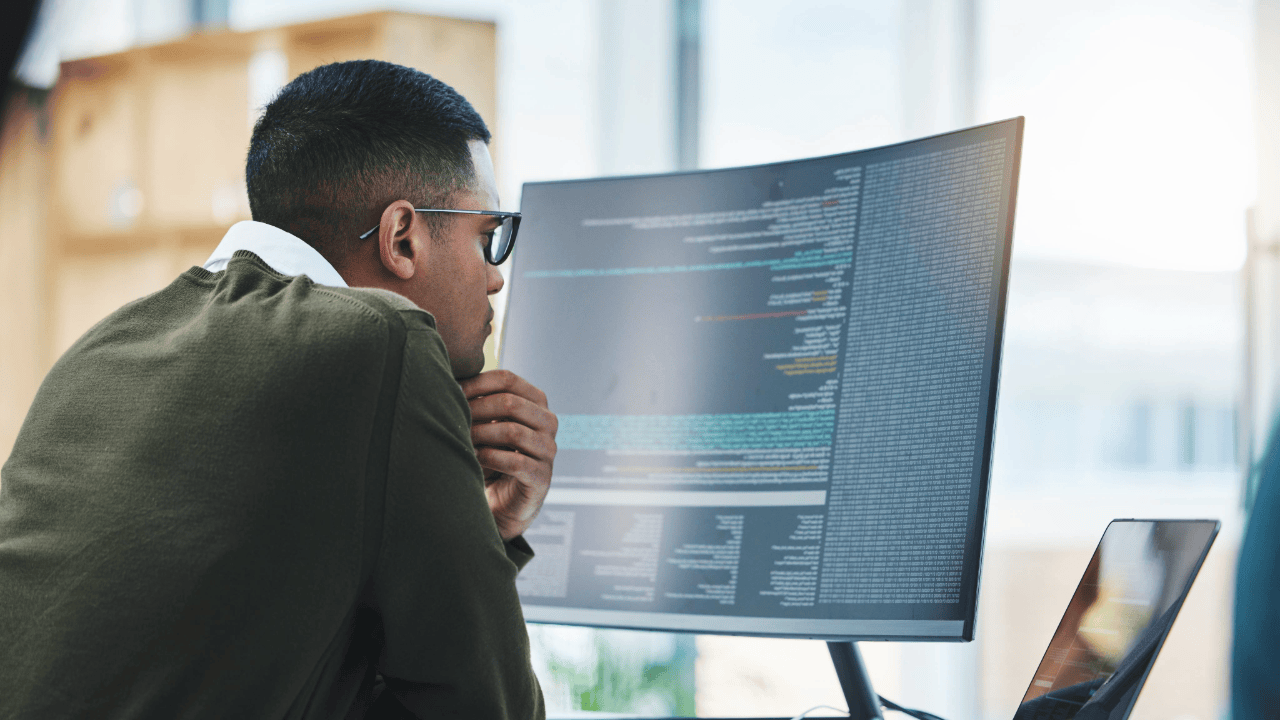
What is a Click-to-Call Phone Number?
A click-to-call phone number is a powerful tool in the digital age, enabling users to initiate a phone call to a business by simply clicking a link or button on a website. This feature transforms a traditional phone number into an interactive call link, utilizing HTML telephone links or tel: protocol in the href attribute of an anchor element. When a prospective or existing customer clicks on this link from their mobile device or computer, their device's phone app is activated, and the phone number is automatically dialed, eliminating the need to manually enter the number.
Incorporating click-to-call functionality into your website simplifies the contact process, making it effortless for customers to reach out directly from the webpage they're viewing. This immediate accessibility is crucial for attracting prospective customers and delighting existing ones, serving as a key component of a great UX strategy. By making your phone number clickable, you not only cater to the convenience of users on mobile devices but also ensure your business is just a click away from engaging in meaningful conversations with your audience.
How Call Links Work
Creating a clickable phone number on your website involves a few simple steps, transforming traditional telephone numbers into direct lines of communication through your digital platform. Here's how to make a phone number clickable using HTML:
Create an anchor element
Start by adding an anchor element (<a>) to your HTML code. This element is typically used to create links to other pages, but with the right attributes, it can be turned into a call link.
Enter your phone number in the href attribute
The href attribute within an anchor element specifies the link's destination. For a call link, you'll use the href attribute to hold the phone number. It's important to ensure the phone number is complete, including the country code, to facilitate international calls if necessary.
Add tel: before the number inside the quotation marks
Before the phone number inside the href attribute, add the tel: prefix. This prefix tells the browser that the link is meant to initiate a telephone call when clicked. The syntax looks like this: <a href="tel:+1234567890">Call Us</a>. When a user clicks this link, their device recognizes the tel: protocol and attempts to open the default phone application to dial the number.
By following these steps, you create a telephone link that, when clicked, triggers a call to the specified number from the device being used. This method is highly effective for mobile users, offering a seamless transition from browsing to communication. It's a straightforward yet powerful way to enhance user experience, making it easier for customers to connect with your business without navigating away from your site or manually entering phone numbers.
Adding an HTML Phone Number Call Link to Your Website
Integrating a clickable phone number into your website streamlines communication, making it effortless for users to reach out to your business. This section will guide you through adding an HTML phone link, including nuances such as country codes and extensions, ensuring your link works globally.
Adding an Extension
To add an extension to your clickable phone number, simply include a comma (,) followed by the extension number after the main phone number within the href attribute. The comma creates a pause before dialing the extension, mimicking the natural action of entering an extension after the initial connection. For example: <a href="tel:+1234567890,123">Call Us</a>.
Adding Country Codes
For international accessibility, it's crucial to include the country code in your clickable phone numbers. Prefix the number with a plus sign (+) followed by the country code, ensuring users worldwide can reach you without needing to adjust the number themselves. For instance: <a href="tel:+11234567890">Call Us</a> for a US-based number.
Include Text in the Anchor Element
The anchor text is what the user clicks on to initiate the call. It should be clear and direct, such as "Call Us," "Contact Us," or simply the phone number itself. This text is placed between the opening and closing anchor tags, like so: <a href="tel:+1234567890">Call Us</a>. This not only makes your website more user-friendly but also enhances the aesthetic appeal of your contact options.
Implementing these elements correctly ensures that users on your website have a seamless experience when attempting to make a call to your business. It's a simple yet effective way to improve engagement and customer service directly through your website.
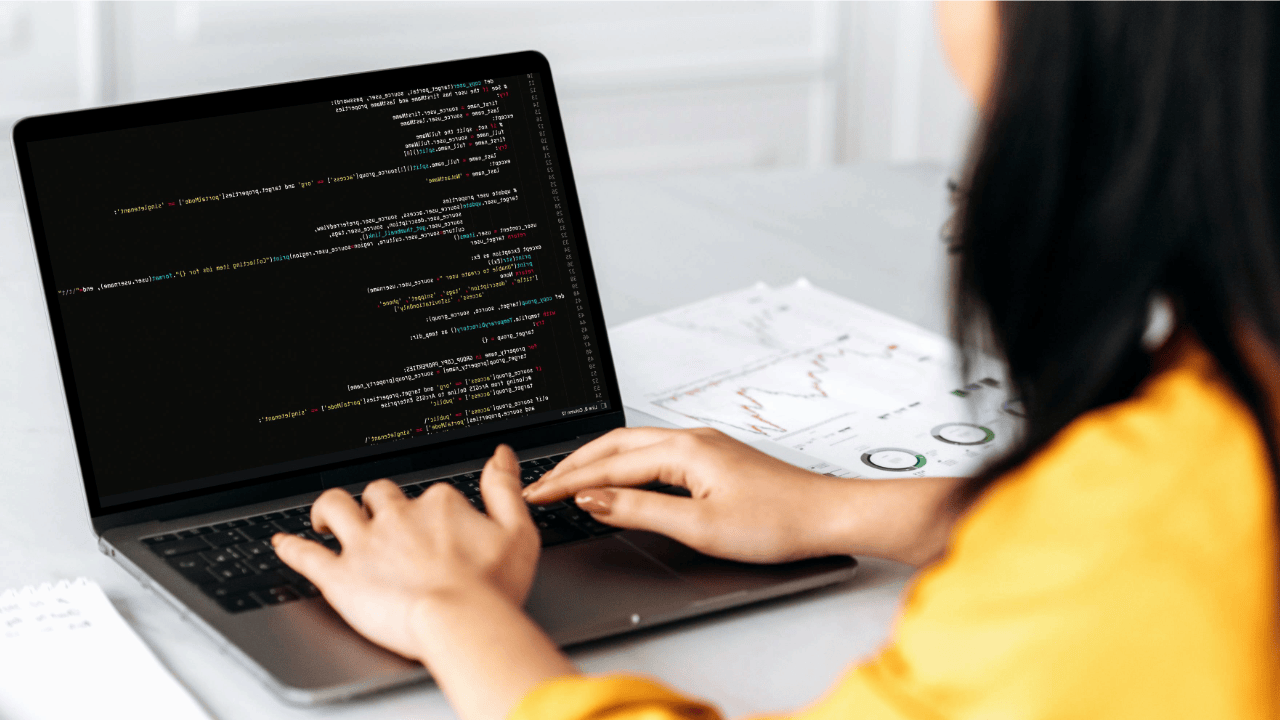
Why are Clickable Phone Numbers Important in Email?
In the digital age, the convenience of direct communication cannot be overstated, especially when it comes to interacting through email. Clickable phone numbers in emails serve as a bridge, reducing the steps a prospective or existing customer needs to take to reach out to your business. By incorporating HTML clickable phone numbers, you make it effortless for recipients to initiate a call directly from their email clients, enhancing user experience significantly.
This straightforward yet impactful feature caters to the immediacy that today's users expect. Whether it's for quickly resolving issues, making appointments, or inquiring about services, a clickable phone number within an email simplifies the process, thereby improving customer satisfaction and engagement. Moreover, it demonstrates a level of professionalism and attention to detail in customer service that sets businesses apart in competitive industries.
How to Link a Telephone Number With an Extension in HTML
Creating telephone links that include an extension number requires a slight modification to the standard HTML telephone link syntax. This ensures that when your website visitors click on the phone number link, not only is the main number dialed automatically, but the extension number is also dialed after a brief pause, facilitating a seamless connection to the desired department or individual.
To achieve this, you use the standard href="tel:" format, followed by the main phone number. Then, to add an extension, you insert a comma (,) after the main number to signify a pause. This pause gives the phone system a moment to connect the call before dialing the extension. For example, if your phone number is 123-456-7890 and the extension is 123, the HTML link would look like this: <a href="tel:1234567890,123">Call Us</a>.
This comma acts as a one-second pause before the extension is dialed, simulating the pause a user would normally make when manually entering an extension after the main number has been dialed. It's a simple yet effective way to streamline the calling process for your customers, ensuring they can easily reach the specific person or department they're trying to contact. Remember, the effectiveness of the pause can vary based on the caller's phone service or device, so it's a good idea to test this feature across different devices to ensure compatibility.
Adding “Click to Call” Links to Your Website
Adding "Click to Call" links to your website enhances user experience by simplifying the process of contacting you, especially for users on mobile devices. These steps ensure your contact page and other elements are optimized for immediate communication.
Adding the Code to Your Contact Page
Incorporate a "Click to Call" button on your contact page by using an HTML telephone link. This is achieved by adding an anchor (<a>) element with the href attribute set to tel:, followed by your phone number. For example: <a href="tel:+1234567890">Call Us Now!</a>. Utilize a predesigned contact page template or embed the code directly into your custom layout to ensure it is accessible on mobile devices.
Creating Code for an Email Link or URL
Beyond telephone links, you can facilitate communication by creating mailto links for email, formatted similarly to telephone links but with the mailto: protocol. For instance: <a href="mailto:info@example.com">Email Us</a>. This allows visitors to quickly send an email by clicking the link, which automatically opens their default email client.
Adding Code to Open URLs
To direct users to specific URLs, such as a contact form or a service page, use the standard anchor element with the href attribute pointing to the desired URL. This method is universally applicable across devices but is especially user-friendly on phone-capable devices.
Disable on Desktop and Tablet
Consider the user experience on non-phone devices. You can use CSS media queries or JavaScript to disable or alter the functionality of "Click to Call" links on desktops and tablets, where making a phone call might not be as straightforward. This ensures that the feature enhances convenience without causing confusion for users on devices where a direct call isn't possible.
Implementing these features thoughtfully on your website can significantly improve the user experience, making it easier for prospective and existing customers to reach out to you directly from their devices.
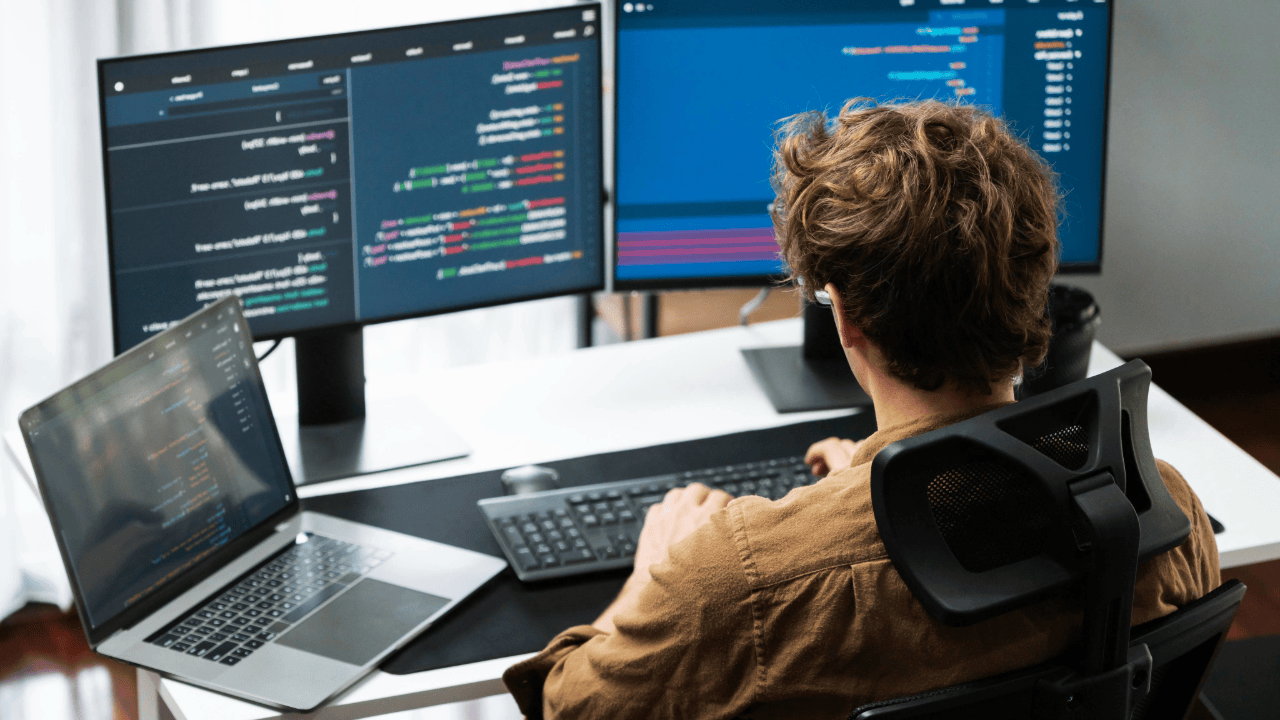
How to Style an HTML Telephone Link in an Email
To style an HTML telephone link in an email effectively, you must ensure compatibility across various email clients while maintaining the visual appeal and clarity of the clickable phone number. Although styling options in emails are somewhat limited compared to web development due to varying support for CSS by email clients, you can still apply basic styles to make your telephone links stand out.
- Inline CSS: Use inline CSS to style your <a href="tel:"> tags, as this is the most widely supported method in email clients. For example: <a href="tel:+1234567890" style="color: blue; text-decoration: underline;">Call Us Now!</a>. This code snippet changes the link color to blue and underlines it, making it recognizable as a clickable link.
- Font Styling: To ensure that the telephone number is easily readable, consider adjusting the font size, weight, and family. For instance: <a href="tel:+1234567890" style="font-family: Arial, sans-serif; font-size: 16px; font-weight: bold; color: #0000FF; text-decoration: none;">+1 (234) 567-890</a>. This styling makes the phone number more prominent and visually distinct.
- Consistency: Maintain a consistent style for all clickable phone numbers within your email to avoid confusion. Consistent styling helps users quickly identify actionable items within your email.
- Testing: Due to the diverse rendering engines of email clients, it's crucial to test your email across multiple platforms (such as Gmail, Outlook, Yahoo, etc.) to ensure that your styling appears as intended everywhere. Tools like Litmus or Email on Acid can automate this process and provide visual feedback.
Remember, while styling enhances visibility and engagement, the primary goal is to make the telephone number easily clickable for prospective and existing customers. Keep your styling simple and straightforward to maximize compatibility and user experience across all email clients.
Adding Call Links with Plugins
Integrating clickable phone numbers on your website can be streamlined with the use of plugins, especially if you're not familiar with HTML or coding. Plugins for platforms like WordPress, Joomla, or Shopify offer a user-friendly interface to add "click to call" buttons or links without directly editing the code. These tools often provide additional features such as customization options for button styles, placement on the page, and even tracking the calls made through your website. Utilizing plugins not only enhances the call to action on your site but also improves the overall user experience by making it easier for prospective and existing customers to contact you directly from their mobile devices. By selecting the right plugin, you can effortlessly add html telephone links across your site, ensuring that your business is just a tap away for your visitors.
Testing on Mobile
When integrating clickable phone numbers or SMS links into your website, testing on mobile devices is crucial to ensure a seamless user experience. Adding an HTML telephone link or an SMS link is straightforward, but their functionality must be impeccable across various mobile platforms to effectively serve your prospective and existing customers.
Add a Click to SMS Link
In addition to call links, consider adding a "click to SMS" feature, allowing users to initiate a text message by clicking a link. This is particularly useful for businesses that can handle inquiries or bookings via text message. The process is similar to creating a telephone link but uses the "sms:" scheme in the href attribute.
Don't Forget to Test Your Clickable Phone Number!
After adding your clickable phone numbers and SMS links, thorough testing on different devices and browsers is essential. This ensures that no matter the device—be it Android, iOS, or others—your contact options work flawlessly. Testing helps identify and rectify any issues, such as the need to adjust the syntax for certain devices or to ensure compatibility with various email clients and web browsers. Remember, the goal is to make contacting your business as easy as possible for users on any device.
HTML Telephone Link: FAQs
How do I add a phone link in HTML?
To add a phone link in HTML, use the anchor (<a>) element with the href attribute starting with tel: followed by the phone number you wish to link. For example: <a href="tel:+1234567890">Call Us</a>. This creates a clickable phone number that, when clicked, initiates a call via the device's default phone app.
How do you hyperlink a phone number in HTML?
Hyperlinking a phone number in HTML is done by wrapping the phone number in an anchor tag and using the tel: scheme in the href attribute. Ensure the phone number is in a valid format, without spaces or special characters, to ensure compatibility across devices. Example: <a href="tel:1234567890">123-456-7890</a>.
What is the HTML code for phone link?
The HTML code for a phone link involves using the tel: protocol within the href attribute of an anchor (<a>) tag. This allows users to click and directly call the linked phone number from their devices. A simple example of this code is: <a href="tel:+11234567890">+1-123-456-7890</a>. Remember to replace "+11234567890" with your actual phone number, including the country code for better accessibility.
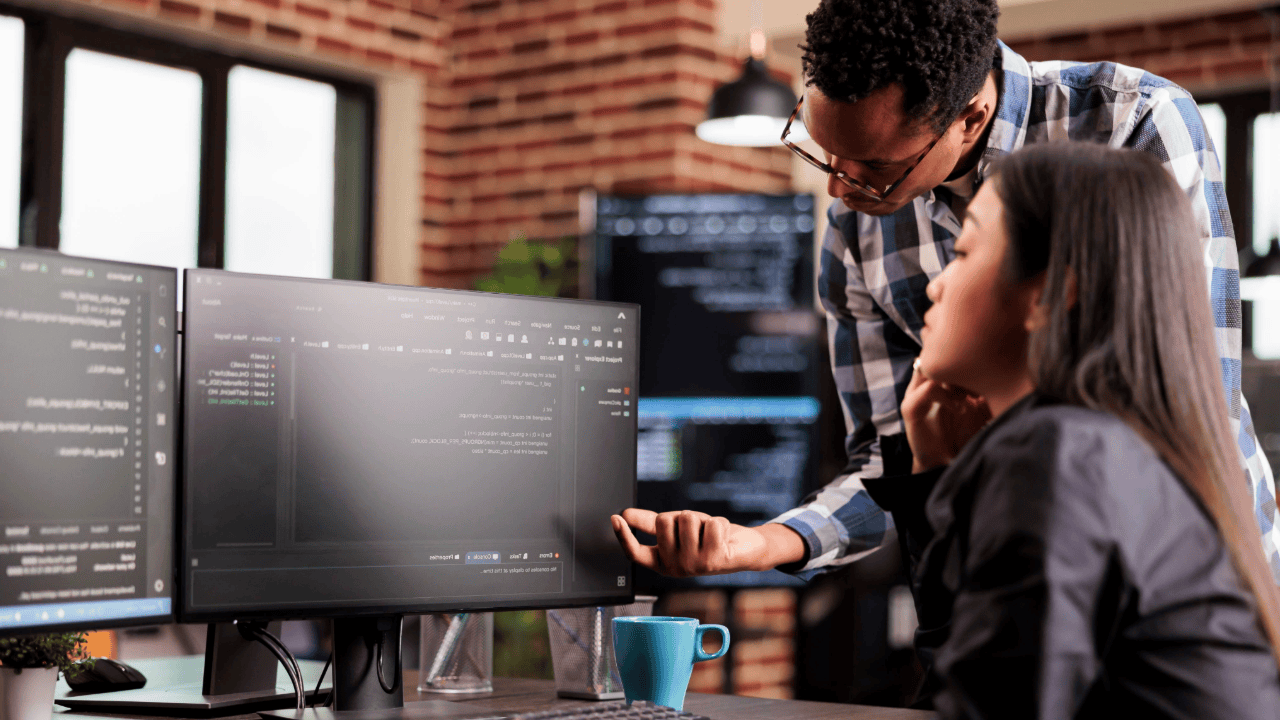
Conclusion: Enhancing User Experience with HTML Telephone Links
Implementing HTML telephone links is a straightforward yet powerful strategy to enhance the user experience on your website. By allowing visitors to effortlessly initiate a call or send an SMS through a simple click, you bridge the gap between online content and real-world interaction. This not only caters to the immediacy of modern web users but also significantly boosts the accessibility of your business. Whether it's through a landing page, contact page, or within an email, clickable phone numbers serve as a direct line to your services, ensuring that prospective and existing customers can easily connect with you. Embrace this technology to make your website more user-friendly and interactive, thereby elevating your online presence and customer service approach.