What Is Wireframing? The Complete Guide Of Website Wireframe
By Marco Franzoni • September 7, 2024
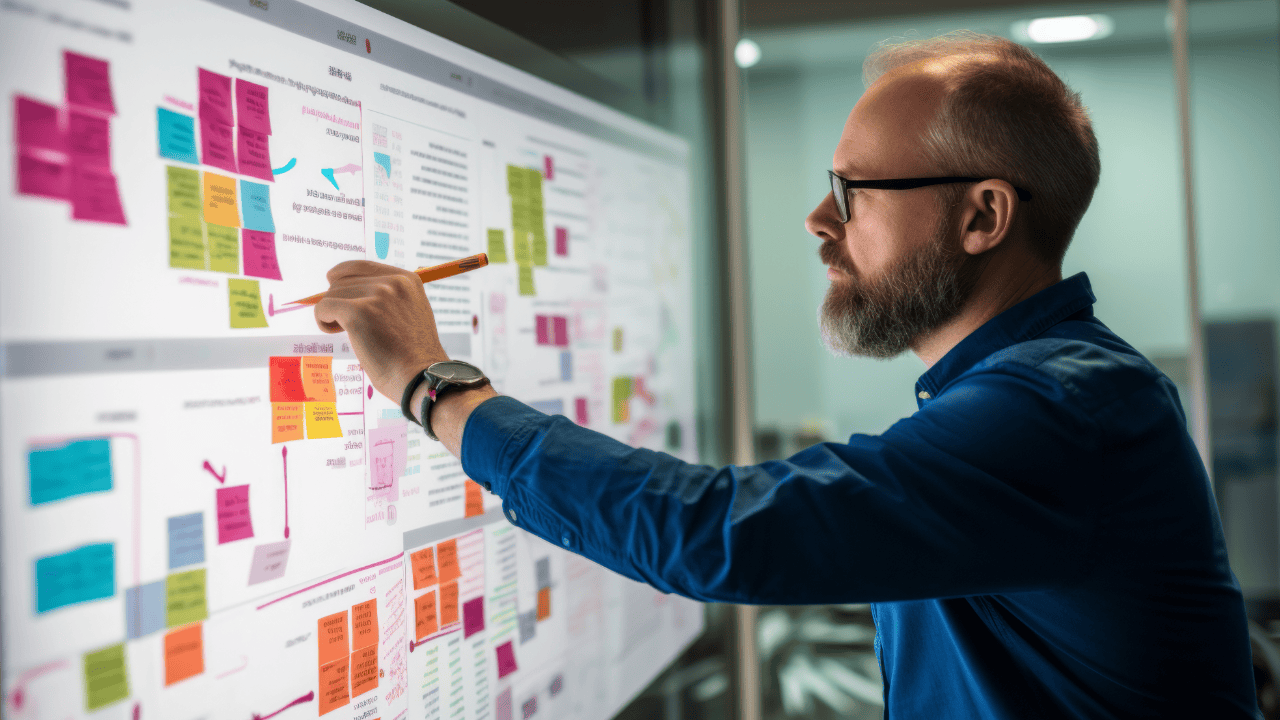
Introduction: Understanding Wireframing
What is Wireframing?
Imagine trying to build a house without a blueprint—just jumping straight into construction with no plan. The same concept applies when designing a website or application without wireframing. Wireframing is the skeletal framework of your digital product, a blueprint that lays out the basic structure, interface elements, and user flow before any visual design is applied. It’s the crucial first step in the design and development process, allowing you to map out how users will interact with your site and ensuring that both user and business needs are met.
Importance of Wireframing in Web Development
Wireframing plays a pivotal role in the development process. It helps UX designers and product managers focus on core functionality, user interfaces, and user experience without getting bogged down by the finer details of visual design. By creating wireframes—whether they are low fidelity, mid fidelity, or high fidelity—design teams can gather feedback, iterate quickly, and keep the entire project team on the same page. Wireframes serve as a communication tool, enabling designers, developers, and stakeholders to discuss and refine the design before moving on to the final product.
Moreover, wireframing allows you to test user interactions and usability early on, making it easier to adjust the page layout, information architecture, and interface elements to better serve your users. Whether you're using wireframing tools to create interactive features or sticking to basic layouts with vector design shapes, wireframing is essential for turning complex concepts into simple, user-friendly designs. By the time you reach the final design, every page element has been considered, every user journey mapped, and every business requirement aligned with user needs.
Wireframing isn't just a step in the design process—it's the foundation that ensures the success of the final product.

What is a Website Wireframe?
Definition and Purpose
A website wireframe is the essential blueprint of a web page, laying out its basic structure without delving into the details of visual design or interactive features. Think of it as a skeletal framework that defines the placement of interface elements, such as buttons, menus, and content blocks, on the page. Wireframes are crucial in the early stages of the design process, enabling UX designers, product managers, and the entire project team to visualize the user interface and map out the user flow before any actual images or visual elements are introduced.
Wireframes can range in fidelity—from low fidelity wireframes that outline the basic layout and core functionality using simple shapes and gray shades, to high fidelity wireframes that incorporate more detail and pixel accuracy, closer to the final product. Regardless of the fidelity, the purpose of creating wireframes remains the same: to ensure that user and business needs are met, and to serve as a foundation for further development and design iterations.
Historical Context: The Evolution of Wireframing
Wireframing has evolved significantly as web design and development processes have become more sophisticated. In the early days of web design, wireframes were often simple sketches on paper, focusing solely on basic structure and page layout. As technology advanced, so did the wireframing process. The introduction of digital wireframing tools allowed for more detailed and accurate representations of web pages, enabling designers to incorporate interactive features and simulate user interactions during the wireframe stage.
Over time, wireframes have become an integral part of the UX design process, allowing teams to conduct usability testing and gather user feedback early on. This iterative process ensures that the final product not only meets user requirements but also aligns with business goals. Today, wireframes are a crucial tool in bridging the gap between concept and final design, enabling designers and stakeholders to stay on the same page throughout the development process. As web design continues to evolve, so too will the methods and tools used to create wireframes, ensuring that they remain a vital part of delivering successful digital products.
When Does Wireframing Take Place? (And Is a Prototype Different?)
Wireframing in the Design Process
Wireframing typically takes place during the early stages of the design process, right after initial user research and before the visual design phase begins. It serves as a bridge between the conceptual phase and the detailed design and development process, allowing the design team to establish a clear structure for the website or application. At this stage, the focus is on creating wireframes that outline the basic layout, page structure, and interface elements using simple shapes, gray shades, and vector design shapes. These low fidelity wireframes are essential for mapping out user flow and information architecture without getting bogged down by the complexities of visual elements.
As the project progresses, wireframes may evolve into mid fidelity and high fidelity versions, adding more detail and pixel accuracy, and gradually incorporating interactive features. These iterations help the design team gather feedback, refine the design, and ensure that user and business needs are met before moving on to the final product. The wireframing process is integral to keeping the project team on the same page, allowing UX designers, product managers, and stakeholders to collaborate effectively and make informed decisions at each stage of the design process.
Differences Between Wireframes and Prototypes
While wireframes and prototypes are both critical tools in the design and development process, they serve different purposes and are used at different stages. Wireframes, whether low fidelity or high fidelity, are static diagrams that focus on the structure and layout of the web page or application. They provide a skeletal framework for the design, emphasizing the placement of interface elements, page layout, and user flow without delving into the final visual design or interactive features.
Prototypes, on the other hand, are more advanced versions of the design that include interactive elements, enabling designers and stakeholders to simulate user interactions and test usability. Prototypes are often created after the initial wireframe stage and are used for user testing and gathering feedback on the design’s functionality. While wireframes help in visualizing the basic structure and information architecture, prototypes are closer to the final product, allowing the project team to assess how the design works in a real-world context.
In summary, wireframes are used early in the design process to define the structure and layout, while prototypes are used later to test and refine the interactive elements and overall user experience. Both are crucial in ensuring a successful final design, but they serve distinct roles in the iterative process of design and development.
What Are the Different Types of Wireframes?
Low-Fidelity Wireframes
Low-fidelity wireframes are the simplest form of wireframing, often created using basic shapes, gray shades, and placeholders instead of actual images. These wireframes are typically used in the early stages of the design process to outline the basic structure and layout of a web page or application without getting into the details of visual design or interactive features. The primary focus of low fidelity wireframes is to establish the information architecture, page structure, and core functionality, enabling the design team to create wireframes quickly and efficiently.
Low fidelity wireframes are invaluable for initial user research and feedback, as they allow UX designers and product managers to test user flows and interface elements without the distraction of detailed visual design. This type of wireframe is also useful for gathering feedback from stakeholders, helping ensure that the project team is on the same page before moving forward in the development process. By keeping the design simple and abstract, low fidelity wireframes make it easier to iterate and refine the structure based on user and business needs.
Mid-Fidelity Wireframes
Mid-fidelity wireframes add more detail and refinement to the initial wireframe, bridging the gap between low-fidelity and high-fidelity wireframes. At this stage, design elements such as typography, spacing, and interface elements become more defined, and the overall layout begins to resemble the final product more closely. While still using gray shades and vector design shapes, mid fidelity wireframes introduce a higher level of detail that allows the design team to address more specific user interactions and interface behaviors.
Mid fidelity wireframes are often used to test usability and user experience more thoroughly, providing a more accurate representation of the web page or application. These wireframes enable designers to refine the information architecture and page elements, ensuring that the design aligns with user requirements and business goals. They also serve as a critical tool for communication within the project team, helping to gather feedback and iterate on the design before moving on to the final stages of development.
High-Fidelity Wireframes
High-fidelity wireframes are the most detailed and polished version of a wireframe, closely resembling the final design in terms of layout, interface elements, and visual design. These wireframes incorporate pixel-specific layouts, interactive features, and even color schemes, providing a comprehensive preview of what the final product will look like. High fidelity wireframes are typically created using advanced wireframing tools that enable designers to simulate user interactions, gather user feedback, and refine the design to achieve pixel accuracy.
At this stage, the focus is on fine-tuning the user interface and ensuring that all design elements work together seamlessly to create a cohesive user experience. High fidelity wireframes are often used for final usability testing, allowing the design team to identify and resolve any issues before moving into the development process. By the time a high fidelity wireframe is complete, the project team should have a clear and detailed blueprint that guides the development and ensures that the final product meets all user and business needs.
In summary, low-fidelity, mid-fidelity, and high-fidelity wireframes each play a critical role in the wireframing process, helping to guide the design and development process from initial concept to final product. By understanding and utilizing the different types of wireframes, UX designers and project teams can create more effective and user-centered designs.
Benefits of Digital Wireframing
Efficiency in Design Iterations
Digital wireframing significantly enhances the efficiency of the design process, particularly when it comes to iterating on ideas. Unlike traditional paper sketches, digital wireframes can be quickly modified and adapted using wireframing tools, allowing design teams to explore different layouts, interface elements, and user flows with ease. Whether working with low fidelity wireframes that use simple gray shades and basic structures, or high fidelity wireframes that incorporate pixel-specific layouts and interactive features, digital wireframing tools enable designers to make rapid adjustments based on user feedback and usability testing.
This iterative process is crucial for refining the design and ensuring that the final product aligns with both user needs and business requirements. By creating wireframes digitally, teams can experiment with various design elements and gather valuable insights without the time-consuming process of starting from scratch each time a change is needed. This efficiency in design iterations helps keep the project on track and ensures that the final product meets the highest standards of usability and functionality.
Enhanced Collaboration Among Teams
Digital wireframing also fosters enhanced collaboration among different teams involved in the development process. By creating wireframes that are easily shareable and editable, project teams—including UX designers, product managers, and developers—can stay on the same page throughout the design process. Digital tools allow for real-time collaboration, enabling team members to provide feedback, suggest changes, and contribute to the design from different locations and time zones.
This collaborative approach ensures that all stakeholders have a voice in the design process, helping to identify and address any potential issues early on. By working together on a shared digital platform, teams can create wireframes that are more comprehensive and aligned with the overall project goals, leading to a smoother transition from design to development.

Keeping the Concept User-Focused
One of the primary benefits of digital wireframing is its ability to keep the design process user-focused. By using wireframing tools to create low fidelity and high fidelity wireframes, teams can conduct user testing and gather feedback at various stages of the design process. This ensures that the wireframes serve not only the business requirements but also the needs and expectations of the end users.
Digital wireframing allows designers to incorporate user research and user journeys into the design, ensuring that the final product delivers an optimal user experience. By keeping the concept focused on the user from the initial wireframe to the final design, teams can create more effective and user-friendly web pages and applications that meet the intended behaviors and deliver valuable insights into how users interact with the product.
In summary, digital wireframing provides numerous benefits, from increased efficiency in design iterations to enhanced collaboration among teams and a stronger focus on the user. These advantages make digital wireframing an indispensable tool in the modern design and development process.
Wireframes Clarify Features and Navigation
Mapping User Flows
Wireframes play a crucial role in mapping out user flows, providing a clear visual representation of how users will navigate through a website or application. By creating wireframes, particularly in the early stages with low fidelity wireframes, UX designers can outline the basic structure of the web page and the paths that users are expected to follow. This process helps identify key interface elements and how they should be positioned to guide the user journey effectively.
Using gray shades in wireframes and simple vector design shapes, designers can focus on the user flow without the distractions of detailed visual design. This allows the design team to gather feedback early on, ensuring that the flow aligns with user and business needs. As the design evolves, mid fidelity and high fidelity wireframes can be used to add more detail and pixel accuracy, refining the flow and interaction points to create a seamless user experience. By the time the final product is ready, the user flow should be intuitive and efficient, minimizing friction and enhancing user satisfaction.
Structuring Content with Page Layouts
Another significant advantage of wireframes is their ability to clarify how content will be structured across different pages. The wireframing process allows designers to experiment with various page layouts, determining the optimal arrangement of content, interface elements, and interactive features. Whether working on a low fidelity wireframe or progressing to a high fidelity wireframe, the focus remains on organizing the page elements in a way that supports the user journey and meets business requirements.
Wireframes serve as a blueprint for the content's visual hierarchy, ensuring that important information is easily accessible and logically presented. By structuring content through wireframes, designers can address complex concepts like information architecture and page structure without being bogged down by the intricacies of visual design. This approach allows for a more user-centered design, where the placement of elements such as menus, buttons, and text blocks is carefully considered to enhance usability and engagement.
During the wireframing process, designers can also incorporate feedback from user testing, making iterative adjustments to the layout based on how real users interact with the wireframe. This iterative process helps refine the design, ensuring that the final product not only looks good but also functions effectively, meeting both user needs and business goals. By the time the web designers are ready to implement the final design, the content structure should be clear, coherent, and aligned with the intended user experience.
In summary, wireframes are essential tools for clarifying features and navigation, enabling designers to map out user flows and structure content in a way that supports a positive user experience. Through careful planning and iteration, wireframes ensure that the final design is both functional and user-friendly, providing a solid foundation for the development process.
How to Create Wireframes: A Step-by-Step Guide
Sketch the Layout and Features
The first step in creating wireframes is to sketch the layout and features of your web page or application. This initial wireframe should focus on the basic structure, using simple shapes and gray shades to represent different interface elements. At this stage, the goal is to outline the core functionality and page layout without worrying about the finer details of visual design. Low fidelity wireframes are ideal for this purpose, as they allow you to quickly map out the information architecture and user flow.
Begin by defining the primary elements of your page, such as the header, navigation menu, content blocks, and call-to-action buttons. Use vector design shapes to represent these elements, keeping the layout simple and clear. This low fidelity approach helps you and your design team focus on the overall structure and user journey without getting bogged down in specifics. As you sketch, consider the typical user and how they will interact with the interface, ensuring that the layout supports their needs and expectations.
Next, consider the page structure and how content will be organized. The placement of elements should guide the user flow, making it easy for users to navigate the site and find the information they need. Remember, the purpose of this stage is to create wireframes that provide a clear, functional layout, setting the foundation for further refinement.
Review and Iterate
Once the initial wireframe is sketched, it’s time to review and iterate on the design. This iterative process is essential for refining the layout, interface elements, and overall user experience. Begin by gathering feedback from your design team, project managers, and other stakeholders to ensure that the wireframe aligns with both user and business needs. This step helps keep everyone on the same page and allows for collaborative input before moving on to more detailed design stages.
Incorporate the feedback into your wireframe, making adjustments to the layout, page elements, and interface features as needed. This might involve transitioning from low fidelity wireframes to mid fidelity wireframes, where more detail is added to the design. For example, you might start defining specific interactive features or considering how the visual design will come into play later in the process. At this stage, you may also begin to test the wireframe with real users, conducting user testing and usability testing to gather insights on how the design performs in practice.
As you iterate, continue refining the wireframe based on user feedback and testing results. The goal is to gradually move toward a high fidelity wireframe that closely resembles the final product, incorporating pixel accuracy and detailed visual elements. This process ensures that by the time you reach the final design, the wireframe has been thoroughly vetted and optimized for both usability and visual appeal.
In summary, creating wireframes is an iterative process that begins with a simple sketch of the layout and features, followed by a series of reviews and refinements. By carefully crafting and iterating on your wireframes, you can develop a strong foundation for a user-centered design that meets both user needs and business objectives.
Wireframing Tools and Software
Popular Wireframing Tools
When it comes to creating wireframes, selecting the right wireframing tools is essential for streamlining the design process and ensuring effective collaboration within the project team. There are several popular wireframing tools that UX designers and product managers rely on, each offering unique features and capabilities to suit different needs.
- Sketch: A favorite among many UX designers, Sketch is a versatile tool that allows for the creation of both low fidelity wireframes and high fidelity wireframes. Its intuitive interface and robust set of design elements make it easy to quickly sketch layouts, interface elements, and even interactive features. Sketch also supports vector design shapes, which are essential for achieving pixel accuracy in high fidelity designs.
- Adobe XD: Known for its seamless integration with other Adobe Creative Cloud tools, Adobe XD is another powerful tool for wireframing. It supports the entire design process, from creating wireframes to prototyping and user testing. Adobe XD offers a range of templates and wireframe diagrams that enable designers to work efficiently, whether they are focusing on the early stages of wireframing or refining the final product.
- Figma: Figma has gained popularity for its collaborative features, allowing multiple team members to work on the same wireframe simultaneously. This real-time collaboration is particularly valuable for keeping the project team on the same page during the iterative process. Figma supports both low fidelity wireframes and more detailed designs, making it a versatile choice for UX and web designers.
- Axure RP: Axure RP is known for its ability to create highly detailed, interactive wireframes and prototypes. While it may have a steeper learning curve compared to other tools, its extensive features make it ideal for complex projects that require advanced functionality and user interactions. Axure RP is particularly useful for designing wireframes that need to illustrate complex concepts or interactive features.

Pros and Cons of Each Tool
While each wireframing tool has its strengths, it's important to consider the specific needs of your project and design team when choosing the right one.
- Sketch: Pros include a user-friendly interface and strong support for visual design and pixel-specific layouts. However, it is limited to macOS, which can be a drawback for teams working on different operating systems.
- Adobe XD: Offers excellent integration with Adobe’s suite of tools and is available on both macOS and Windows. Its learning curve can be steep for those unfamiliar with Adobe products, but it excels in creating wireframes and prototypes that are closely aligned with final visual designs.
- Figma: The standout feature of Figma is its real-time collaboration capabilities, making it ideal for teams that need to work together remotely. However, it relies heavily on internet connectivity, which can be a limitation in certain situations.
- Axure RP: Best for projects that require detailed, interactive wireframes, Axure RP’s advanced features come at the cost of a more complex interface. It may not be as intuitive for beginners, but it’s incredibly powerful for creating dynamic wireframes and prototypes that go beyond basic layouts.
Choosing the right wireframing tool depends on your project’s complexity, your team’s workflow, and the specific requirements of the user experience you’re designing. Each tool has its own set of advantages and limitations, so it’s essential to select the one that best aligns with your design and development process.
What is Wireframing in UX?
Role of Wireframes in User Experience Design
Wireframing is a critical component of User Experience (UX) design, serving as the foundation upon which all subsequent design and development processes are built. In the context of UX, wireframes function as a blueprint that outlines the basic structure and layout of a web page or application, focusing on user interactions and how interface elements will facilitate a seamless user experience. By creating wireframes early in the design process, UX designers can map out the user flow and information architecture, ensuring that the final product meets both user needs and business requirements.
Wireframes in UX design often start as low fidelity wireframes, using simple shapes and gray shades to represent different interface elements without the distraction of detailed visual design. This approach allows designers to focus on the core functionality and usability of the interface, rather than getting caught up in aesthetics. As the design progresses, mid fidelity and high fidelity wireframes are developed to add more detail and accuracy, incorporating visual elements, interactive features, and pixel-specific layouts that bring the design closer to the final product.
Wireframes serve multiple roles in the UX design process. They enable designers to gather feedback from stakeholders and users, facilitate usability testing, and iterate on the design based on real-world insights. By providing a clear visual representation of the design’s structure and user flow, wireframes help keep the project team on the same page, aligning the design with the overall business goals and user experience objectives.
Examples of UX Wireframes
To illustrate the role of wireframes in UX design, consider the following examples:
- Low Fidelity Wireframes: These wireframes are typically used in the early stages of the design process to outline the basic layout and page structure. For example, a low fidelity wireframe for an e-commerce website might include placeholders for product images, navigation menus, and call-to-action buttons, allowing the design team to focus on the user journey and information flow.
- Mid Fidelity Wireframes: As the design process evolves, mid fidelity wireframes introduce more detail, such as typography, spacing, and refined interface elements. An example might be a wireframe for a mobile app, where the layout is defined with more precision, and interactive elements like buttons and sliders are mapped out in greater detail.
- High Fidelity Wireframes: These wireframes are used closer to the final stages of the design process, incorporating detailed visual design, interactive features, and pixel accuracy. For instance, a high fidelity wireframe for a news website might include fully designed headers, footers, and content sections, with all interface elements positioned according to the final visual design.
In UX design, wireframes are more than just a preliminary sketch—they are a powerful tool that enables designers to create user-centered experiences that are both functional and visually appealing. By iteratively refining wireframes, UX designers can ensure that the final product delivers a seamless and intuitive user experience.
Desktop vs. Mobile and App Wireframes
Key Differences in Wireframing for Various Platforms
Wireframing for different platforms—whether desktop, mobile, or apps—requires a tailored approach to address the unique user experiences and interface requirements of each. The primary difference between wireframing for these platforms lies in the screen size, user interactions, and the way information is structured and presented.
For desktop wireframes, designers typically have more screen real estate to work with, allowing for a more complex layout and the inclusion of multiple interface elements such as menus, sidebars, and large content sections. Low fidelity wireframes for desktop often focus on arranging these elements in a way that optimizes user flow and information hierarchy. As the design process progresses to mid fidelity and high fidelity wireframes, more detailed visual elements and interactive features are incorporated, ensuring that the final product meets both user needs and business requirements.
In contrast, wireframing for mobile and app platforms requires a more streamlined approach. Due to the smaller screen size, mobile wireframes must prioritize the most essential content and features, often leading to a more simplified and focused design. Interface elements such as navigation menus are often condensed into dropdowns or hamburger menus, and the overall layout must be optimized for touch interactions. The use of gray shades in wireframes can help in highlighting key areas and ensuring that the design remains clear and uncluttered.
Adapting Wireframes for Responsive Design
Responsive design is crucial in today’s multi-device world, and wireframing plays a vital role in ensuring that designs adapt seamlessly across different screen sizes and platforms. When creating wireframes for responsive design, the goal is to ensure that the core functionality and user experience are maintained, whether the website is viewed on a desktop, tablet, or mobile device.
To achieve this, designers often start with a mobile-first approach, creating wireframes that focus on the essential elements and content that will be displayed on smaller screens. Once the mobile wireframe is established, the design is then adapted for larger screens, such as tablets and desktops. This approach ensures that the design remains consistent and functional across all devices, without compromising on usability or visual appeal.
During the wireframing process, tools like screen templates and wireframe diagrams can be used to visualize how the design will scale and adapt to different screen sizes. By incorporating user feedback and iterative testing, the design team can refine the wireframes to ensure a smooth and responsive user experience across all platforms. This process ultimately leads to a final product that delivers valuable insights and meets the intended behaviors of users, regardless of the device they use.
In summary, while wireframing for desktop, mobile, and app platforms requires different considerations, the principles of creating user-centered designs remain the same. By adapting wireframes for responsive design, designers can ensure that their designs provide a consistent and high-quality user experience across all devices.
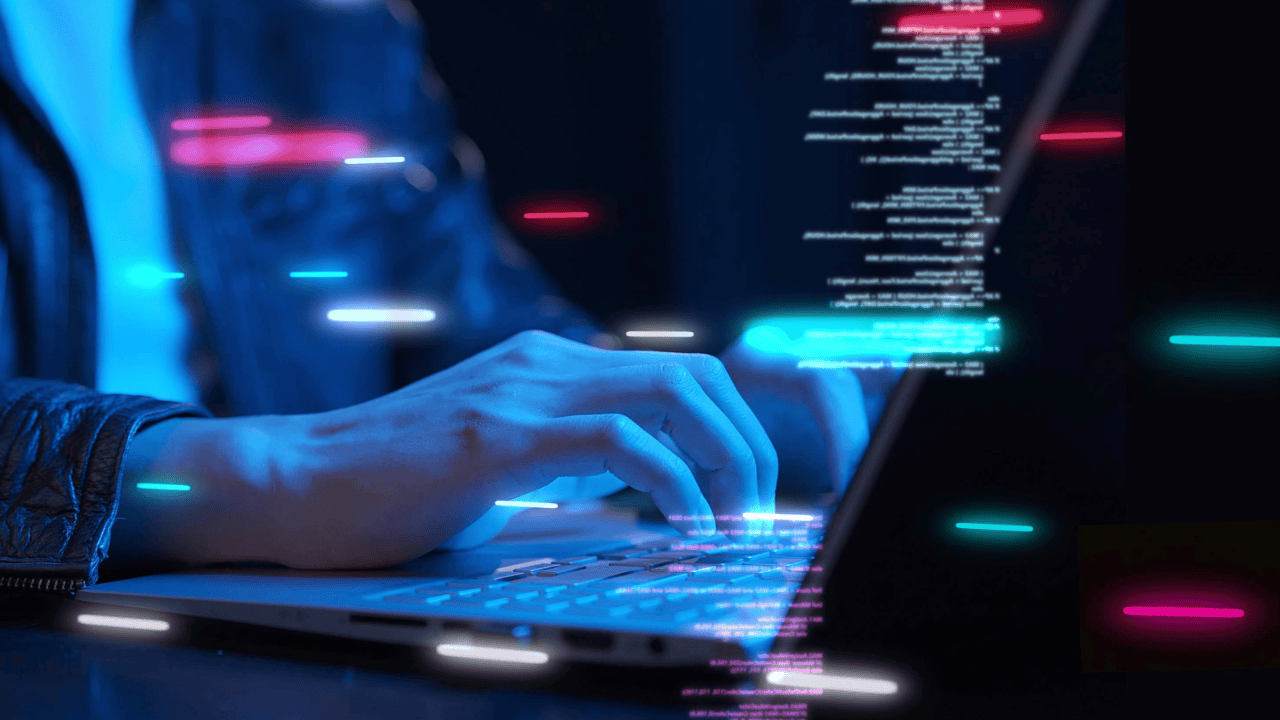
Service or Product-Based Website Wireframe
Differences in Wireframing for Service vs. Product Websites
When creating wireframes for a service-based website versus a product-based website, the approach and focus often differ due to the distinct user journeys and goals associated with each type of site. For a service-based website, the wireframing process typically emphasizes clear communication of the services offered, showcasing expertise, and driving users to take action, such as booking a consultation or requesting a quote. The interface elements in a service-based wireframe often include prominent calls-to-action, testimonials, and service descriptions that are strategically placed to guide users through a streamlined and persuasive user flow.
In contrast, a product-based website wireframe focuses heavily on showcasing products, facilitating easy navigation through product categories, and providing detailed product information. The wireframe must also accommodate elements such as shopping carts, product reviews, and filtering options, which are crucial for a positive user experience in an e-commerce environment. The use of gray shades in wireframes helps in maintaining focus on layout and functionality, ensuring that the visual design complements the user journey and highlights the key product features.
Common Elements in Both Types of Wireframes
Despite their differences, there are several common elements that both service-based and product-based website wireframes share. Both types of wireframes require a strong information architecture that supports easy navigation and a logical flow of content. Whether it's a service or product website, the wireframing process involves creating wireframes that clearly define the page structure, with attention to user needs and business requirements.
Low fidelity wireframes are often used in the initial wireframe stages to outline the basic layout and core functionality, allowing the design team to focus on the overall structure without getting distracted by visual details. As the design progresses, mid fidelity and high fidelity wireframes introduce more detail, interactive features, and visual elements, bringing the wireframe closer to the final design.
Both types of websites also require careful consideration of the user interface (UI) and user experience (UX) design elements. This includes ensuring that interface elements such as buttons, forms, and navigation menus are intuitive and easy to use. The wireframe fidelity—whether low or high—must accurately reflect the intended user interactions and ensure that the final product delivers a seamless user experience.
Additionally, both service and product websites benefit from user testing and feedback during the wireframing process. Gathering insights from actual users helps the project team refine the design, ensuring that the wireframes serve their intended purpose and meet both user and business goals.
In summary, while there are distinct differences in wireframing for service-based versus product-based websites, both require a thoughtful approach to information architecture, user interface design, and user experience. By focusing on these common elements, UX designers can create wireframes that effectively guide the design and development process, leading to a successful final product.
Wireframe vs. Mockup: What's the Difference?
Key Distinctions Between Wireframes and Mockups
Wireframes and mockups are both essential tools in the design and development process, but they serve different purposes and offer distinct levels of detail. A wireframe is a basic, skeletal framework of a web page or application, focusing on the layout, structure, and placement of interface elements without incorporating detailed visual design. Wireframes are typically created in the early stages of the design process, using simple shapes and gray shades to represent elements like buttons, menus, and content blocks. Low fidelity wireframes are especially useful for mapping out the basic layout and user flow, while high fidelity wireframes can include more detailed visual elements and begin to resemble the final product.
On the other hand, a mockup is a more refined and visually detailed representation of the web page or application. Mockups include actual images, colors, typography, and other visual design elements, offering a closer look at what the final product will look like. Unlike wireframes, mockups are static and do not include interactive features, but they provide a clear visual guide for the design team to follow during the development process.
When to Use Each in the Design Process
Wireframes and mockups are used at different stages of the design process, each playing a crucial role in moving the project from concept to completion. Wireframes are used in the early stages to establish the basic structure and layout of the web page. They help the design team and stakeholders get on the same page regarding the overall information architecture and user flow, without getting bogged down by the details of visual design. This stage is crucial for gathering user feedback, conducting user testing, and making iterative adjustments to the design.
Once the wireframe has been reviewed and refined, the project moves on to the mockup stage. Mockups are used to bring the design to life with detailed visual elements, enabling designers and stakeholders to see how the final product will look. This stage is less about functionality and more about aesthetics, ensuring that the visual design aligns with the brand and meets user expectations.
In summary, wireframes and mockups are both integral parts of the design process, but they serve different purposes. Wireframes focus on the structure and functionality, while mockups bring in the visual elements that define the final product. Understanding when to use each can help ensure a smooth and successful design and development process.
Conclusion: The Value of Wireframing in Web Design
Summarizing the Importance of Wireframing
Wireframing is a fundamental step in the web design and development process, providing a clear blueprint that guides the entire project from concept to final product. By focusing on the layout, structure, and core functionality early on, wireframing ensures that both user and business needs are met. Whether through low fidelity wireframes that establish the basic structure or high fidelity wireframes that refine the design with pixel accuracy, the wireframing process is crucial for creating user-centered designs that are both functional and visually appealing.
Encouraging Adoption of Wireframing Practices
Embracing wireframing as a standard practice in web design not only streamlines the design and development process but also enhances collaboration within the project team. Wireframes serve as a common language that keeps everyone on the same page, from UX designers to product managers, enabling efficient communication and iteration. By incorporating user feedback and usability testing throughout the wireframing process, designers can gather valuable insights that lead to a more refined and effective final product. Adopting wireframing practices is essential for delivering web designs that align with both user needs and business objectives, ensuring the success of the project.