Ultimate Guide To Jira User Story Template, Tips, & Examples
By Marco Franzoni • September 1, 2024

Introduction: Ultimate Guide To Jira User Story Template, Tips, & Examples
What is Jira and why is it essential for Agile projects?
In today’s fast-paced world of agile software development, efficiency and clarity are key. That's where Jira comes in—an essential project management tool that helps agile teams stay on the same page, enabling them to manage tasks, track progress, and deliver software that aligns with business needs. With Jira, development teams, business analysts, and project stakeholders can seamlessly collaborate, ensuring every project delivers the intended outcome.
At the heart of Jira's success is the user story, a powerful tool that translates business objectives into actionable tasks for technical teams. A well-written user story template defines the project scope and helps bridge the gap between business requirements and technical specifications. Whether you’re dealing with a new software feature, a bug report, or refining a process through jira automation, user stories are the glue that holds everything together.
Overview of User Stories in Agile Methodologies
User stories are the cornerstone of agile project management. They’re not just for software development; they define what needs to be done from the perspective of the end user. These stories break down complex projects into smaller, manageable pieces that focus on delivering specific business value. A good user story doesn’t just describe the "what"—it also considers the "why" and "how," ensuring the team knows the expected outcome and the functional features that meet user needs.
By learning how to effectively write user stories and utilizing a user story template in Jira, your development team can streamline their workflows, enhance collaboration, and deliver better results faster. Whether you’re working on a large-scale project or refining smaller sub tasks, agile user stories keep everyone aligned, ensuring that the business goals are met while also catering to the needs of the customer.
With the right approach, you can create user stories that are actionable, clear, and aligned with your organization’s business objectives—all while keeping your project team focused and productive. Ready to dive in? Let’s explore the ultimate guide to Jira user story templates, tips, and examples that will take your project management to the next level.
What is a Business Requirements Document (BRD)?
A Business Requirements Document (BRD) is a key document in software development that outlines the business objectives and business needs of a project. It translates the vision and goals of the project into a structured format that is easily understood by both the project stakeholders and the technical team. In essence, the BRD serves as the bridge between the business analysts and the development team, ensuring that everyone is on the same page when it comes to the project’s intended outcome.
The purpose of the BRD is to define the project scope and establish clear business requirements that guide the development of the project. This document is often referred to as the "single source of truth" for the project because it captures the business value and functional features needed to satisfy the needs of the end user. The BRD details what the project is supposed to achieve, who the users are, and how the software feature should function to meet those objectives.
In agile software development, while user stories focus on individual pieces of functionality, the BRD provides a high-level overview of the business objectives that the development teams need to deliver. It helps business analysts and product owners communicate the key components of the project to the technical teams, ensuring that both functional and non-functional requirements are clearly understood.
Ultimately, the BRD sets the foundation for the entire project by outlining the business requirements that will guide the creation of user stories and other documents, such as the Functional Requirements Document (FRD).
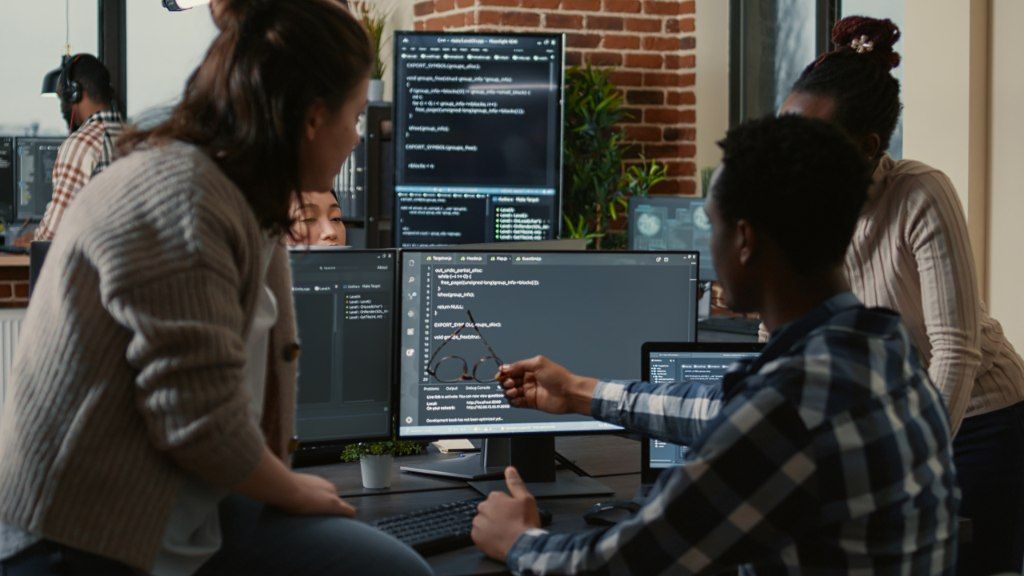
The Need for a Functional Requirements Document (FRD)
In software development, while the Business Requirements Document (BRD) outlines the overarching business objectives, the Functional Requirements Document (FRD) translates those objectives into actionable and detailed technical specifications for the development team. The FRD serves as a critical document that specifies how the project’s software features will function to meet the user needs and deliver the desired business value. Unlike the BRD, which focuses on the "what" and "why," the FRD is concerned with the "how."
Difference Between BRD and FRD
The BRD defines the business requirements—what the end user and project stakeholders want the software to achieve. In contrast, the FRD takes this a step further by detailing how the technical team will implement these requirements. It includes the necessary functional requirements, outlining the user interactions, customer portal features, and other technical specifications needed to fulfill the business objectives. Essentially, the BRD focuses on the broader goals, while the FRD dives into the specifics of how to enable users and achieve the intended outcome through clearly defined functionalities.
Key Components That Should Be Included in a BRD and FRD
Both documents serve as blueprints for successful project execution. Here are the key components that should be included:
- BRD:
- Business goals and business needs
- Project scope
- High-level user requirements
- Business value to be delivered
- Stakeholder expectations
- FRD:
- Functional requirements detailing specific software features
- Non-functional requirements such as performance and security criteria
- Technical specifications that define the architecture and design
- Acceptance criteria for features
- Detailed user interactions and test cases
- Integration points with other systems
- User story templates for different functionalities
Including these elements ensures that both business analysts and development teams are aligned, creating a clear path from the business needs outlined in the BRD to the specific solutions detailed in the FRD. By doing so, the team can develop good user stories, implement them effectively in Jira, and stay on track to meet the expected outcomes.
Key Differences Between BRD and FRD
The Business Requirements Document (BRD) and the Functional Requirements Document (FRD) play distinct roles in software development, yet they work together to ensure a project’s success. The BRD focuses on capturing the business objectives and outlining the business requirements of the project, while the FRD takes those high-level needs and translates them into actionable technical specifications for the development team.
Which Document to Use and When
The BRD is typically created at the very beginning of a project during the planning phase. Its purpose is to define the project scope and explain the overall business needs and business goals. It is primarily used by business analysts, product owners, and project stakeholders to outline what needs to be accomplished from a business perspective. It is also the document that will guide the creation of user stories and other deliverables in an agile software development project.
The FRD, on the other hand, comes into play after the BRD has been established. It is used to detail how the technical team will meet the requirements specified in the BRD. This document focuses on functional features, non functional requirements, user interactions, and how these requirements translate into specific software features. The FRD is essential for development teams as it provides clear guidelines on how to implement the business value outlined in the BRD. It also supports the create templates and jira automation processes, ensuring alignment between business and technical teams.
Who Writes the FRD?
The FRD is typically written by business analysts in collaboration with the technical team. In an agile team, both roles work together to ensure that the functional requirements meet the business objectives and address the user needs. The business analyst focuses on ensuring that the FRD reflects the needs of the end user and the goals set out in the BRD, while the technical team ensures that the technical specifications are feasible and can be implemented effectively in the project management tool (like Jira). Together, they ensure the FRD is aligned with both business and technical goals, ensuring everyone remains on the same page.
Jobs to be Done vs User Stories
The Jobs-to-be-Done (JTBD) framework and user stories are both methodologies that help teams focus on delivering value to the end user, but they approach the challenge from different perspectives. Understanding the difference between these two frameworks is key to applying them effectively in agile software development projects.
Defining the Jobs-to-be-Done Framework
The Jobs-to-be-Done (JTBD) framework is a customer-centric approach that focuses on what the user is trying to achieve with a product or service. Instead of focusing on the features, JTBD hones in on the user’s motivations and the broader intended outcome. The concept asks the question: What "job" is the user hiring your product or service to do? By focusing on the jobs your product fulfills, the development team can prioritize features that deliver the most business value and address specific user needs.
For example, in a customer portal project, the job to be done might be to "enable users" to easily track their orders. This shifts the focus from simply adding a software feature to designing a system that truly meets the user's objective. In this way, the JTBD framework helps translate business objectives into practical solutions.
Comparison with User Stories in Agile
While JTBD focuses on what the user is trying to achieve, user stories in Agile are more task-oriented and focus on specific, actionable features. User stories describe what the user needs and why it’s valuable in simple, clear language. A typical user story might be: "As a customer, I want to track my order status, so I know when to expect delivery." This story provides enough detail for the development team to create the necessary functionality.
Unlike the broad approach of JTBD, user stories break down the project scope into manageable tasks that can be prioritized, developed, and tested in a sprint planning session. Agile user stories focus on delivering small, incremental value throughout the project and typically include acceptance criteria to ensure the expected outcome is met. Writing user stories with clear acceptance criteria helps keep the team members aligned and ensures that the development teams understand the exact requirements.
Both methodologies have their place in agile teams. While JTBD can be used to define the overall business goals, user stories break these goals down into actionable tasks that fit into the iterative nature of Agile development. Combining the two approaches ensures that the project team is focused on both the larger picture and the details necessary for successful delivery.

Why Should You Create User Stories?
In agile software development, user stories are the foundation for structuring and guiding the development team in creating functionality that meets both business objectives and user needs. User stories distill business requirements into manageable, actionable tasks that help the team stay aligned with the project’s intended outcome.
The Role of User Stories in Agile Development
The key role of user stories in agile development is to ensure that every feature, task, or software feature being built contributes directly to the overall goals of the project. They provide the development team with a clear understanding of what needs to be done and why it's important from the perspective of the end user. Writing user stories that focus on the end user’s needs helps translate business requirements into actionable tasks that the team can work on within the project scope.
User stories follow a consistent format that allows for flexibility and adaptability as the project evolves. By utilizing a standardized user story template, teams ensure that stories are simple, easy to understand, and fit well into the sprint planning process. This approach helps teams break down complex projects into smaller tasks that are easier to manage and track using tools like Jira, enhancing collaboration among team members and project stakeholders.
Benefits for Stakeholders and Development Teams
For stakeholders, user stories provide clarity and visibility into how the business value is being delivered, ensuring the project is aligned with the overall business goals. They can see how individual stories contribute to the overall functionality, whether it’s a new customer portal or a critical bug fix.
For the development team, user stories clarify the expected functionality and acceptance criteria for each task, ensuring that every effort is aligned with the functional requirements and business needs. This approach also facilitates better collaboration among agile teams and keeps everyone focused on delivering value in each iteration.
Getting Started with Agile User Stories
Creating effective user stories is essential for ensuring that the development team delivers the right value to the end user. In agile software development, user stories serve as the building blocks for defining the features and functionalities that meet the project’s business objectives. To get started, it’s important to understand the basic principles of writing clear, concise, and actionable agile user stories.
Basic Principles of Writing User Stories
At their core, user stories are simple descriptions of a feature from the perspective of the user. A good user story typically follows a simple structure:
"As a [user], I want [a feature], so that [I can achieve a goal]."
This format keeps the story focused on the user's needs and the business value that the software feature will deliver. It also makes it easier for the development team to break down large tasks into smaller, more manageable sub tasks during sprint planning.
The goal when you write user stories is to ensure that each story is small enough to be completed within a sprint, but still large enough to deliver meaningful value. Incorporating clear acceptance criteria helps the team members understand when a user story is considered "done" and meets the business requirements. Additionally, when writing stories, it’s important to consider both functional requirements (e.g., what the system should do) and non-functional requirements (e.g., performance or security).
How to Gather User Story Requirements
Gathering user story requirements involves close collaboration between business analysts, project stakeholders, and the technical team. This process begins by understanding the business objectives and defining the project scope. Business analysts work to identify the key business needs and translate them into actionable stories that can be tackled by the development team.
Engaging with the end user and involving them in the requirement-gathering process ensures that the user stories reflect real-world user interactions and priorities. Tools like Jira can help facilitate this process by offering a user story template to organize and track these requirements. Effective collaboration helps ensure that the stories are aligned with the overall business goals and that the development teams are on the same page throughout the project.
Finally, refining stories over time, using jira automation to manage and update them as needed, keeps the project flexible and responsive to changing needs. This is particularly valuable in agile teams, where constant iteration is key to success.
Types of User Stories
In agile software development, not all user stories are created equal. Different types of stories serve different purposes, helping the development team to prioritize and execute tasks that contribute to the overall business objectives. From new features to bug reports, each type of user story plays a unique role in advancing the project. Understanding these types is crucial for writing effective, actionable stories that keep the project on track.
Breaking Down the Different Types of User Stories: Feature Stories, Bug Stories, and More
- Feature Stories
Feature stories focus on implementing new functionality that brings business value to the project. These stories often revolve around creating or enhancing software features that align with the business needs and the user's needs. A good user story for a feature will clearly define the user interactions and the intended outcome. For example, "As a customer, I want to view my order history in the customer portal, so I can track past purchases." - Bug Stories
Bug stories are used to document and resolve defects in the system. Unlike feature stories, these stories focus on fixing existing functionality rather than creating new features. A typical bug report might be framed as a user story to help the technical team understand the problem from the user's perspective. For example, "As a customer, I am unable to reset my password in the customer portal, and I need this feature to access my account." - Technical Stories
Technical stories address backend tasks that may not be visible to the end user but are essential to the system’s performance or security. These stories often cover non-functional requirements, such as improving system speed, performing upgrades, or conducting code reviews. An example might be, "As a business analyst, I need the system to handle 100,000 simultaneous users, so that we can scale effectively." - Spike Stories
Spike stories are used when the team needs to research or experiment to understand a problem better. These are often exploratory tasks that help clarify future user stories or define technical specifications. For example, "As a developer, I need to investigate different data encryption methods so that we can select the best option for our next release."

Examples for Different Project Types (e.g., Website, Software Development)
- Website Project Example: In a website redesign project, user stories might include feature stories like "As a user, I want a mobile-friendly design, so I can easily browse the website on my phone." Bug stories might involve fixing broken links or improving site speed.
- Software Development Example: For a new software feature, a story could be "As a user, I want a new dashboard that aggregates my data in real-time, so I can make faster decisions." Technical stories might focus on integrating third-party APIs to enable new functionalities.
By understanding and applying different types of user stories, you can help the development team stay aligned with both the technical and business objectives of the project, ensuring that the final product delivers real business value.
What is the Format of a User Story in Jira?
In Jira, a user story is an essential tool for capturing the work needed to deliver a specific feature or functionality that meets the business needs. By adhering to a standardized user story template, teams can ensure consistency in how stories are documented, tracked, and completed. The format helps the development team stay aligned with the business objectives and focus on delivering value to the end user.
Standard User Story Template Structure in Jira
The standard structure of a user story in Jira follows a simple, intuitive format designed to capture the most important information while keeping the story focused and actionable. Here is a common template used in Jira:
- Title: A brief, descriptive title that outlines the feature or functionality (e.g., "View Order History").
- As a [User Type]: Defines the type of user who will benefit from the feature (e.g., "As a customer").
- I want to [Action]: Describes the specific action the user needs to perform (e.g., "I want to view my order history").
- So that [Outcome]: Explains the value or benefit of the feature (e.g., "So that I can track my past purchases").
This template ensures that stories focus on user needs and their desired outcomes, making it easier for the development team to create stories that are aligned with the project’s business value.
Key Elements of a Good Jira User Story
A good user story in Jira must be clear, concise, and provide enough information for the development teams to start working on it without additional clarification. Here are some key elements:
- Clear Acceptance Criteria: Defines what needs to be done for the story to be considered complete. This often includes specific conditions that must be met, such as "The customer portal must display orders from the last six months."
- Business Value: The story should clearly link back to the overall business goals and objectives, ensuring that the effort aligns with the intended business value.
- Actionable and Testable: The story should be small enough to be completed in a single sprint and have well-defined test cases to ensure the functionality works as expected.
- User-Centric: The story must always focus on the needs of the end user, ensuring that each feature adds value for the customer.
Incorporating these elements ensures that your agile user stories are effective in keeping the project team and stakeholders on the same page while enabling the technical team to deliver functionality that meets the business requirements.
How to Write User Stories?
Crafting effective user stories is a fundamental skill in agile software development. A well-written user story communicates the business objectives, specifies user needs, and ensures the development team delivers value. By following a few key steps and applying the INVEST criteria, you can write user stories that are clear, actionable, and aligned with the project’s business goals.
Steps to Crafting Effective User Stories
- Start with the User: A user story should always focus on the end user and their goals. Begin by identifying who the user is, what they want to achieve, and why it’s important. This simple formula—"As a [user], I want [goal], so that [value]"—helps keep the story user-centric.
- Define the Business Objective: Ensure the story aligns with the broader business objectives. For example, a story like "As a customer, I want to reset my password so I can regain access to my account" ties into improving customer satisfaction, a key business goal.
- Specify Acceptance Criteria: Clearly outline the acceptance criteria so the development team knows when the story is complete. This might include specific conditions, such as "The password reset link must be emailed to the user within five minutes."
- Keep it Small and Actionable: User stories should be small enough to be completed within a sprint but large enough to deliver value. Break down larger features into smaller stories or sub tasks to ensure the team can finish them within a single sprint.
- Incorporate Non-functional Requirements: In addition to the main functionality, consider any non-functional requirements such as performance, security, or scalability.
INVEST Criteria for Writing Strong User Stories
The INVEST criteria provide a helpful framework for ensuring your user stories are well-crafted and effective. Each story should be:
- Independent: The story should be self-contained, allowing it to be completed without depending on other stories.
- Negotiable: The details of the story should be flexible enough to accommodate discussion and adjustment.
- Valuable: The story must deliver clear business value to the end user or the project as a whole.
- Estimable: The team should be able to estimate the effort required to complete the story.
- Small: The story should be manageable within a sprint.
- Testable: Clear acceptance criteria must be in place to verify that the story meets the desired outcome.
By following these steps and applying the INVEST criteria, you can ensure that the user stories you create are not only actionable but also aligned with the project’s business needs and functional requirements. This approach helps keep the development team focused and ensures that each story contributes to delivering meaningful business value.
How to Create User Story Templates in Jira?
Using Jira to manage your agile user stories is a powerful way to streamline your workflows and keep your development teams aligned with the business objectives. One of the most effective features Jira offers is the ability to create reusable user story templates. These templates help you maintain consistency when writing user stories, saving time while ensuring each story includes the key components needed to deliver the desired business value.
Step-by-Step Guide to Creating Reusable User Story Templates in Jira
- Access Jira’s Issue Template Feature
To create a user story template, start by navigating to your Jira project and selecting "Create Issue." From here, you can draft a new user story as you normally would, including fields like the title, description, and acceptance criteria. Once you’ve structured the story, use Jira’s "Save as Template" feature to store it as a reusable template for future stories. - Set Up Key Components
A good user story template in Jira should include all the essential elements that your development team needs, such as:- A standard format for writing the story (e.g., "As a [user], I want [functionality], so that [desired outcome]").
- Predefined fields for acceptance criteria, functional features, and any non-functional requirements.
- Spaces for additional information such as test cases, technical specifications, or sub tasks.
- Define Default Values
You can customize your user story template by setting default values for common fields, such as the project scope, business requirements, or user needs. This ensures consistency across the team, especially when writing stories for recurring tasks or standard software features. By using these templates, you enable your team to quickly generate stories that fit within your predefined project standards.
Customizing User Story Templates in Jira
To tailor your user story templates to specific project types, you can customize various elements within Jira. For example, you can adjust the fields to fit the unique requirements of different agile teams, projects, or user interactions. You might create different templates for feature stories, bug reports, or specific functionalities such as a customer portal. Customizing your templates ensures that the project team can translate the business needs into actionable stories that meet the specific goals of each project.
Use Cases Model and Use Cases
In agile software development, use cases are a powerful tool for detailing how a user will interact with a system to achieve a specific goal. While user stories focus on the functionality from the user's perspective, use cases dive deeper into the interactions between the end user and the system. Integrating use cases into your Jira process provides a more detailed framework for ensuring the development team understands the specific steps needed to deliver a successful outcome.
Writing Use Cases and Integrating Them into Your Jira Process
A use case typically outlines a specific scenario in which the user interacts with the system, such as logging into a customer portal or completing a purchase. Use cases describe both the normal flow of interactions and any alternate paths (e.g., what happens if the user enters the wrong password). These scenarios help the development team understand the specific requirements and plan for all possible outcomes.
To write a clear use case, you should:
- Identify the Actors: Define who the user or system components involved in the interaction are (e.g., customer, system admin).
- Define the Steps: Outline the specific steps the user will take to complete the action (e.g., "The user enters their login credentials, and the system verifies them.").
- Set Expectations for Each Step: Include details about what the system should do at each step and the intended outcome (e.g., "The system redirects the user to the dashboard if the login is successful.").
Once written, use cases can be integrated into Jira as sub tasks or test cases that correspond to relevant user stories. This integration helps the project team track not only what functionality needs to be built but also how it should function in specific user interactions.
Business analysts can use use cases to align the functional requirements with the business needs, ensuring the technical team is on the same page. Additionally, incorporating jira automation can streamline the tracking and execution of use cases, enabling the team to efficiently translate complex interactions into actionable development tasks.
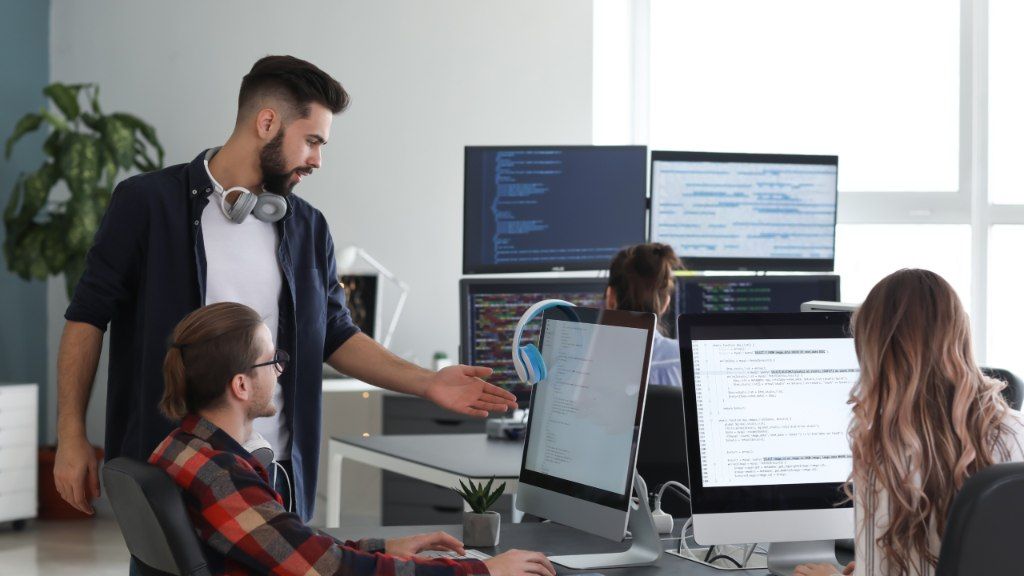
Functional vs Non-functional Requirements in User Stories
When creating user stories in agile software development, it's essential to understand the distinction between functional and non-functional requirements. Both types of requirements are critical to delivering a software feature that meets the business needs and provides value to the end user. Including both ensures that your development team is aware of not only what the system should do but also how well it should perform.
Difference Between Functional and Non-functional Requirements
Functional requirements define the specific behavior or actions of a system—what the system should do. These requirements are typically captured in the user story itself and directly relate to the tasks or features that the user needs. For example, "As a customer, I want to reset my password through the customer portal, so I can regain access to my account" is a functional requirement because it describes the desired behavior of the system.
Non-functional requirements (NFRs), on the other hand, describe how the system should perform. They cover aspects like performance, security, usability, and scalability. These requirements are often broader and more difficult to quantify but are crucial for ensuring the system meets the expectations of users and stakeholders. NFRs are usually included as part of the acceptance criteria or within the functional requirements document.
Non-functional Requirements Detailed Examples
Some common examples of non-functional requirements in user stories include:
- Performance: "The system must handle up to 10,000 simultaneous users without performance degradation."
- Security: "All customer data must be encrypted both at rest and in transit."
- Scalability: "The system must be able to scale to accommodate a 200% increase in traffic during peak hours."
- Usability: "The user interface must be intuitive enough that 90% of users can complete a purchase without external help."
- Reliability: "The system must maintain 99.99% uptime over a 12-month period."
Integrating non-functional requirements into user stories ensures that the development team understands the expectations beyond just delivering the functionality. Including both types of requirements helps to guarantee that the system performs well under real-world conditions and satisfies both business objectives and user needs.
By defining these requirements clearly, business analysts, project stakeholders, and the technical team stay on the same page regarding the system’s performance, usability, and security expectations, which ultimately contributes to delivering a successful project outcome.
Planning and Development Phase in Jira
The planning and development phase is critical for ensuring that the development team delivers the right user stories that align with the project’s business objectives. Jira, as a powerful project management tool, plays a vital role in organizing and tracking these stories throughout the project lifecycle, helping teams stay on track and meet their goals.
How to Outline User Stories During the Planning Phase
In the planning phase, it is essential to create user stories that clearly define the project scope and meet the business needs. The business analyst typically works with the project stakeholders to outline the user stories based on the business requirements and functional requirements document. Using a consistent user story template in Jira ensures that each story is aligned with the overall business goals.
During sprint planning, the team breaks down larger features into manageable sub tasks. This helps the team understand the user interactions and specific acceptance criteria for each story. Jira’s template feature allows you to define key fields like the intended outcome, test cases, and any non-functional requirements that need to be considered. This structured approach ensures the team is aligned and can effectively prioritize stories based on their value to the project.
Implementing and Tracking User Stories in Jira During Development
Once the sprint planning is complete, the development team begins implementing the user stories outlined in Jira. Jira's tracking features, such as jira automation and jira templates, help monitor progress and ensure that tasks are completed on time. Each user story is linked to specific business objectives, and the team can track completion based on defined acceptance criteria.
By leveraging Jira’s features, agile teams can track their progress, adjust to changes, and ensure that each user story contributes to the overall success of the project, delivering the desired business value and meeting user needs.
Conclusion: Mastering User Stories in Jira
Mastering user stories in Jira is crucial for aligning the development team with the project’s business goals and ensuring successful delivery. User stories translate high-level business objectives into actionable tasks that deliver measurable business value. By utilizing Jira’s user story template and leveraging features like jira automation, teams can streamline their workflow and ensure that every story contributes to the project’s success.
To create effective user story templates, focus on clarity, consistency, and alignment with the project’s overall vision. Make sure to consider both functional and non-functional requirements when writing your stories. By following best practices and continuously refining your approach, your agile teams will be well-positioned to deliver value to the end user efficiently and effectively.