Fancy Letters Font - Best AI Letter Generator
By Marco Franzoni • July 31, 2024

Introduction: Exploring AI Letter Generators
Why choose an AI letter generator?
In today's digital age, creating visually appealing and unique text designs is more important than ever. Whether you're looking to design a standout letter logo, customize your business name, or simply explore new typography styles, an AI letter generator can be your best ally. These innovative tools allow you to generate fancy letters, stylish fonts, and creative text fonts effortlessly. With just a few clicks, you can create text fonts that convey your message beautifully and effectively.
The rise of AI in design
Artificial Intelligence has revolutionized the world of design, making it easier than ever to create professional and eye-catching designs. From letter logo makers to text font generators, AI-powered tools have become essential for designers, marketers, and business owners. These tools not only save time but also offer a vast library of design elements, special symbols, and fonts that can be customized to suit your needs. The rise of AI in design has democratized creativity, allowing anyone to produce high-quality visuals, regardless of their design expertise.
By leveraging an AI letter generator, you can personalize your designs, download them with a transparent background, and use them across various platforms, from websites to social media. Embrace the future of design with these powerful tools and take your creativity to the next level.

About Design Letters Website
Overview of Design Letters Website
Design Letters is an innovative platform that offers a wide range of tools for creating unique and stylish text designs. Whether you need a letter logo maker, text font generator, or simply want to explore new typography styles, Design Letters has you covered. The website provides users with an extensive library of fonts, design elements, and special symbols to create beautiful and professional designs effortlessly.
Key features and benefits
Design Letters offers several key features and benefits that make it a go-to resource for designers and business owners alike:
- AI Letter Generator: Generate creative and fancy letters with ease.
- Text Font Generator: Customize text fonts to suit your brand’s style.
- Letter Logo Maker: Create unique letter logos for your business name or personal projects.
- Transparent Background Downloads: Download your designs with a transparent background for versatile use.
- User-Friendly Interface: Simply click, create, and customize designs quickly and efficiently.
- Extensive Design Library: Access thousands of fonts, symbols, and design elements to bring your ideas to life.
With Design Letters, you can effortlessly create, customize, and download high-quality designs that convey your message and enhance your brand’s visual identity.
What is the BrandCrowd letter logo maker?
How BrandCrowd simplifies letter logo design
BrandCrowd is a powerful tool designed to make letter logo creation simple and efficient. With its user-friendly interface, you can easily generate letter logos that perfectly match your brand's style. By leveraging AI technology, BrandCrowd's letter logo maker allows you to create professional and unique logos in just a few clicks. Whether you need a letter logo for your business name or personal project, BrandCrowd simplifies the design process, saving you time and effort.
Key functionalities of BrandCrowd's tool
BrandCrowd offers several key functionalities that set it apart from other logo makers:
- AI Letter Generator: Quickly generate creative and fancy letters for your logos.
- Customizable Text Fonts: Choose from a wide range of text fonts to fit your design needs.
- Design Elements Library: Access a vast array of design elements, special symbols, and shapes to enhance your logo.
- Transparent Backgrounds: Download your logos with transparent backgrounds for versatile use.
- Easy Customization: Simply click, edit, and customize your logo to suit your brand's identity.
- Professional Quality: Create high-quality logos that convey your message effectively.
With BrandCrowd, designing a letter logo has never been easier. Explore the tool's functionalities and bring your logo ideas to life with minimal effort.
How do I make a letter logo with BrandCrowd?
Step-by-step guide to using BrandCrowd
Creating a letter logo with BrandCrowd is straightforward and user-friendly. Follow these steps to get started:
- Visit the BrandCrowd website: Open your browser and go to the BrandCrowd website.
- Select 'Letter Logo Maker': Choose the letter logo maker tool from the menu.
- Enter your letter: Type in the letter you want to design (e.g., your business name's initial).
- Choose a design: Browse through the array of design elements, text fonts, and special symbols.
- Customize your logo: Use the AI letter generator to customize your logo's style, fonts, and colors.
- Preview and finalize: Preview your logo and make any final adjustments.
- Download your logo: Simply click the download button to get your logo with a transparent background.
Tips for optimal results
To create the best letter logo, keep these tips in mind:
- Experiment with fonts and styles: Try different text fonts and fancy letters to find what best represents your brand.
- Use relevant design elements: Incorporate design elements that convey your message and enhance the logo's visual appeal.
- Keep it simple: Avoid overloading your logo with too many elements. A clean and stylish design often has the most impact.
- Check for versatility: Ensure your logo looks good in various sizes and formats for different uses.
By following these steps and tips, you can create a unique and professional letter logo with BrandCrowd that effectively represents your brand.

Create a letter logo shortlist
Criteria for selecting the best letter logos
When creating a shortlist of letter logos, consider the following criteria:
- Relevance to your brand: The logo should reflect your business name and message.
- Design elements: Look for logos with unique and creative design elements.
- Font and style: Choose logos with fancy letters or fonts that match your brand’s style.
- Simplicity and clarity: Ensure the logo is easy to read and not overly complicated.
- Versatility: The logo should look good in different sizes and formats.
Examples of effective letter logos
Here are a few examples of effective letter logos:
- Minimalist letter logos: Simple designs that use clean lines and elegant fonts.
- Creative letter logos: Logos that incorporate special symbols and shapes to enhance the letter design.
- Bold and stylish letter logos: Designs that use bold fonts and strong colors to make a statement.
By using an AI letter generator or a text font generator, you can create and shortlist logos that effectively represent your brand and stand out in the market.
Create easier with the Adobe Express letters logo maker
Introduction to Adobe Express
Adobe Express is a powerful tool designed to make the creation of letter logos effortless and fun. With its user-friendly interface, Adobe Express allows you to generate and customize letter logos quickly and easily. Whether you're looking to create fancy letters, stylish fonts, or unique text fonts, Adobe Express has you covered.
Key features of Adobe Express
Adobe Express offers several key features that make it an excellent choice for logo creation:
- AI Letter Generator: Easily generate creative letter logos.
- Text Font Generator: Customize text fonts to match your brand’s style.
- Design Elements Library: Access a wide range of design elements and special symbols.
- Transparent Backgrounds: Download logos with transparent backgrounds for versatile use.
- Easy Customization: Simply click to customize fonts, styles, and design elements.
- Professional Quality: Create high-quality logos that convey your message effectively.
With Adobe Express, creating a professional and unique letter logo is simple and enjoyable. Explore its features and bring your logo ideas to life with ease.
Why Use This Design Letters Tool?
Advantages of using the tool
The Design Letters tool offers numerous advantages that make it an invaluable resource for creating letter logos and text fonts:
- AI Letter Generator: Quickly generate unique and stylish letter logos.
- Text Font Generator: Customize a wide range of text fonts to fit your design needs.
- Design Elements: Access a comprehensive library of design elements and special symbols.
- Easy Customization: Simply click to personalize your designs with ease.
- Transparent Backgrounds: Download your logos with transparent backgrounds for versatile use.
- Professional Quality: Create high-quality, professional logos that convey your message effectively.
User testimonials and success stories
Users of the Design Letters tool have reported great success in creating eye-catching and professional logos. One satisfied user shared, "Using the AI letter generator was a game-changer for my business. The designs are unique and stylish, and the process is incredibly simple." Another user mentioned, "The text font generator allowed me to easily customize fonts for my brand, making my logos stand out."
Explore the benefits of the Design Letters tool and see how it can transform your design projects.
What type of Text Fonts This Website Can Generate or Convert?
Variety of fonts available
The Design Letters website offers a vast array of text fonts to choose from. Whether you're looking for fancy letters, stylish fonts, or unique typography, this tool has it all. You can generate text fonts that range from classic and elegant to modern and creative, catering to all design needs.
Customization options
The text font generator allows you to customize your fonts to perfectly match your brand or project. Simply click to select your preferred font, and then personalize it by adjusting the style, size, and color. You can also add special symbols and design elements to make your text stand out. Once you're satisfied with your creation, you can easily download it with a transparent background for versatile use.
By using the Design Letters tool, you can explore a world of creative possibilities and bring your design ideas to life with ease.
How to Use These Text Fonts Maker? (Copy and Paste)
Simple steps to generate text fonts
Using the text font generator on the Design Letters website is straightforward and user-friendly. Follow these simple steps:
- Visit the website: Go to the Design Letters website.
- Choose a text font generator: Select the text font generator tool.
- Enter your text: Type the text you want to customize.
- Customize your font: Select from a variety of fonts, fancy letters, and design elements.
- Generate the font: Click to generate your customized text font.
- Copy and paste: Simply copy the generated text and paste it wherever you need.
Practical examples
Here are some practical examples of how to use the text fonts maker:
- Social Media Posts: Create eye-catching Instagram posts with fancy fonts and special symbols.
- Business Branding: Design a unique business name logo with stylish fonts and design elements.
- Personal Projects: Customize your text for personal projects, such as invitations or decorative prints.
By following these steps, you can easily create and use customized text fonts for various purposes, making your designs stand out and convey your message effectively.

What elements make a beautiful letter logo?
Key design principles
Creating a beautiful letter logo involves adhering to key design principles:
- Simplicity: Keep the design clean and straightforward.
- Balance: Ensure that all design elements are well-balanced and harmonious.
- Contrast: Use contrasting colors and fonts to make the logo stand out.
- Relevance: Choose fonts and design elements that reflect your brand’s message and personality.
Tips for creating aesthetically pleasing logos
To create an aesthetically pleasing letter logo, consider the following tips:
- Use an AI letter generator: Tools like text font generators and letter logo makers can simplify the process.
- Experiment with fancy letters and fonts: Try different styles to find the perfect match for your brand.
- Incorporate special symbols and shapes: Add unique design elements to make your logo stand out.
- Customize and personalize: Adjust the fonts, colors, and design elements to suit your brand’s style.
- Download with a transparent background: Ensure your logo is versatile and can be used on various backgrounds.
By following these principles and tips, you can create a beautiful and effective letter logo that conveys your brand’s message and stands out in the market.
How do I download my letter logo with a transparent background?
Step-by-step guide to downloading logos
- Create your logo: Use the AI letter generator or text font generator to design your letter logo.
- Customize your design: Adjust fonts, fancy letters, and design elements to match your brand.
- Preview your logo: Ensure it looks perfect with all the desired elements.
- Select the download option: Choose the option to download your logo.
- Choose transparent background: Make sure to select the transparent background option.
- Download: Simply click to download your logo.
Importance of transparent backgrounds
A transparent background is crucial for versatility, allowing your letter logo to be used on various surfaces without clashing with background colors. This ensures your logo looks professional and clean, regardless of where it's displayed.
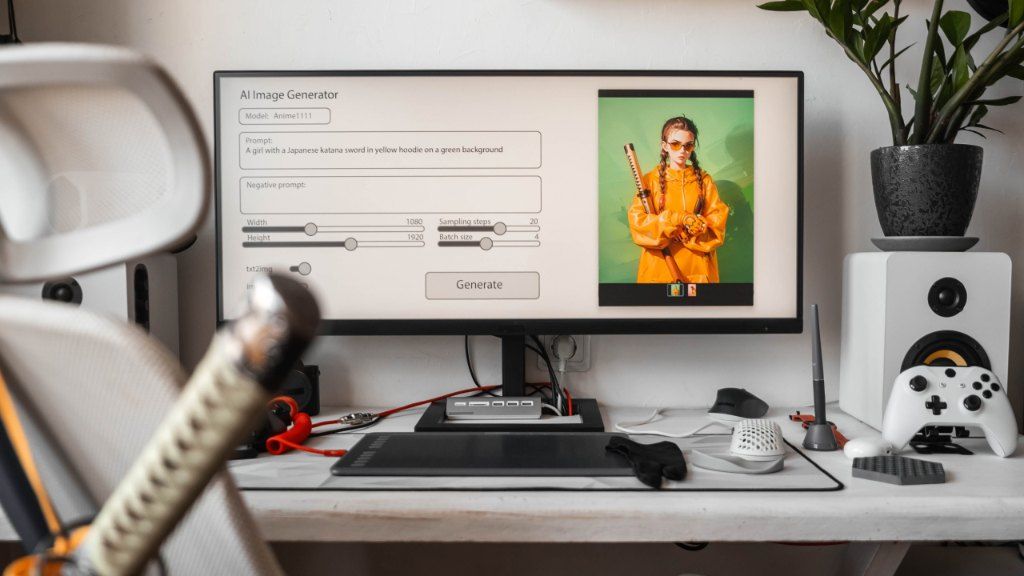
Conclusion: Elevate Your Design with AI Letter Generators
Recap of key points
In this article, we explored the benefits and functionalities of various AI letter generators and text font generators. We covered tools like BrandCrowd and Adobe Express, which simplify the process of creating and customizing letter logos and fancy fonts. From selecting design elements to downloading logos with a transparent background, these tools offer a wide range of features to elevate your design projects.
Encouragement to try AI tools
Embrace the power of AI letter generators to bring your creative ideas to life. These tools provide an easy and efficient way to design professional-quality logos and text fonts that perfectly represent your brand. Start exploring and customizing today to see how AI can transform your design process and help you create unique and visually appealing logos.